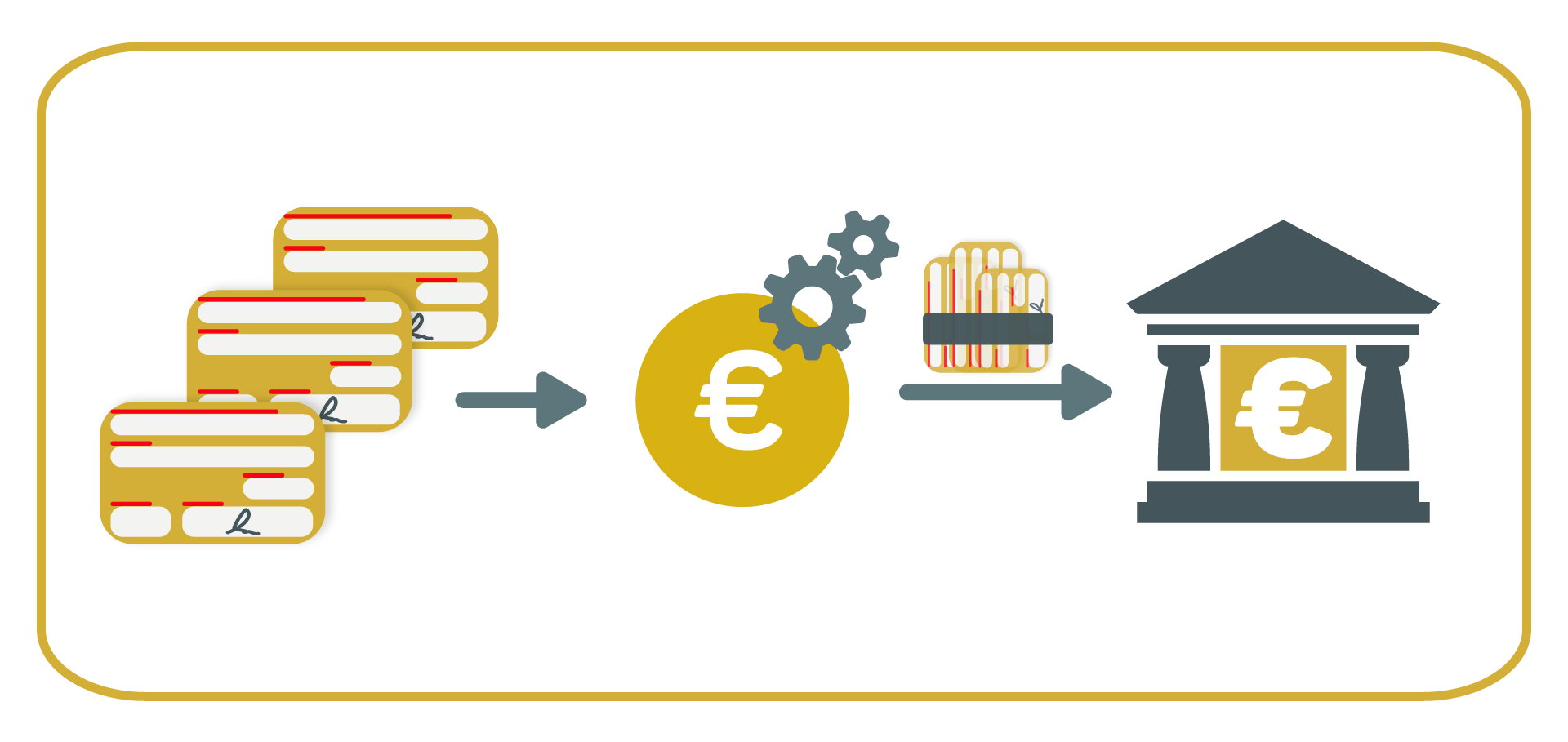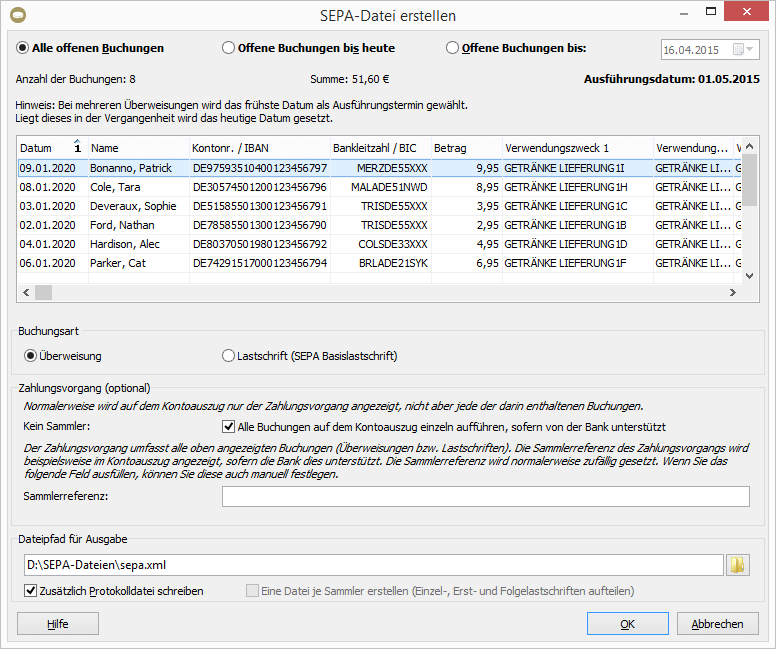What is a collective transfer?
A collective transfer bundles several transfer orders into one collective order. In this way, the collected transfers can be added up and debited as a single item to the debtor's account.
Especially for regular payments, such as salary transfers, a collective transfer is practical and more cost-effective.
What does a collective transfer cost?
The costs for a collective transfer are determined by the respective executing credit institution and can vary.
Factors such as the amount of the transfer or the number of payees can influence the cost of a collective transfer. However, it is often a matter of amounts of a few euros per transfer.
In any case, it is cheaper to use a collective transfer for several payments than to make the entries individually. Your bank will thus only charge a fee for the collective order and not on each individual transaction. This way you save on accounting costs!
How do I make a collective transfer?
With the banking tool SEPA-Transfer you can easily make a collective transfer:
- Import an Excel or CSV document with your payment data.
- Assign the columns for IBAN, reason for payment, etc.
- Check all created transfers for correctness
- Forward the collective transfer to your bank (FinTS/HBCI compliant)
- Automate the process for recurring payments as needed
Try it out right now with our free trial!
By the way: You don't have to log in for each new transaction or authorize the individual processes via PIN/TAN entry or chip card.
Try SEPA-Transfer for free
We offer a 30-days trial version for SEPA-Transfer Small Business Edition and SEPA-Transfer Enterprise Edition. Choose your tool and check it out!

SEPA-Transfer Small Business Edition