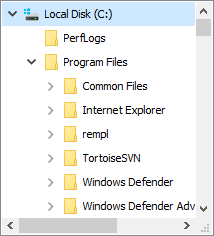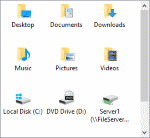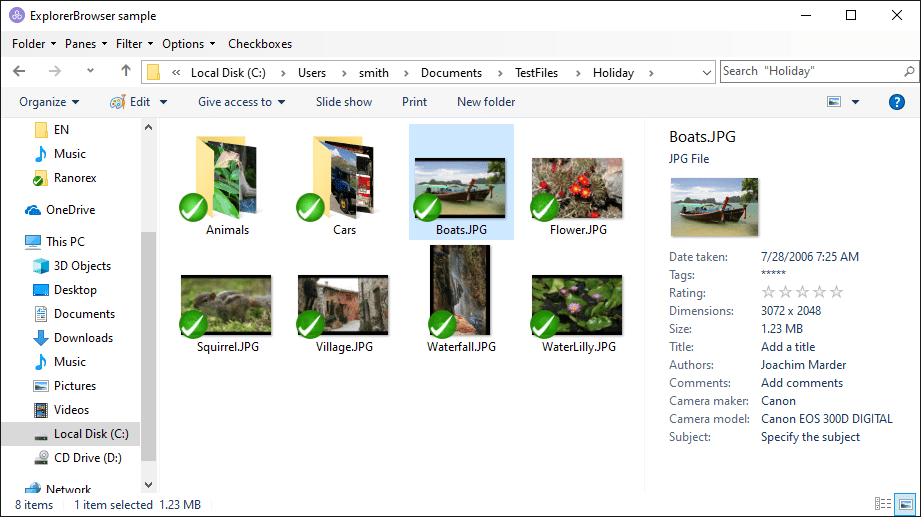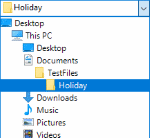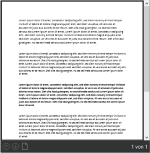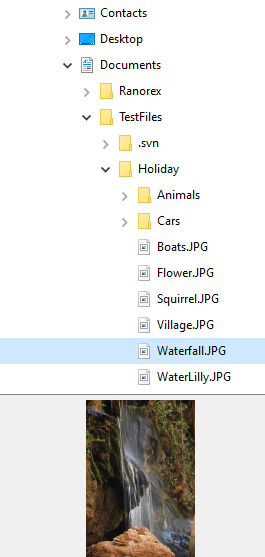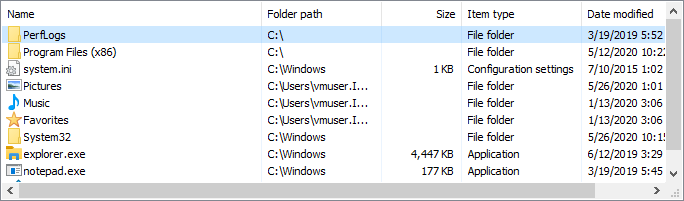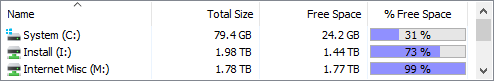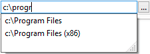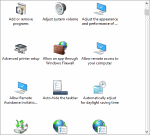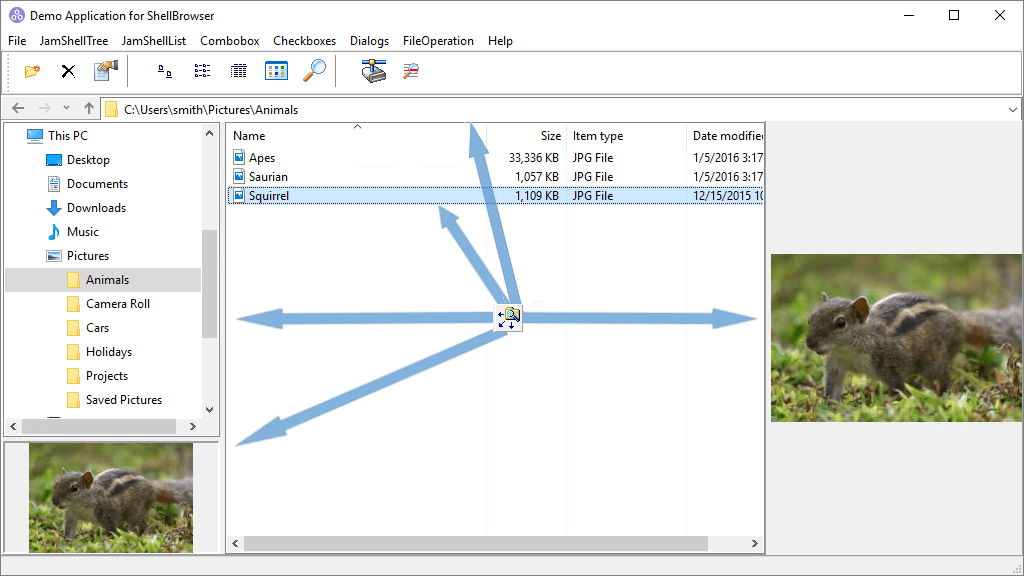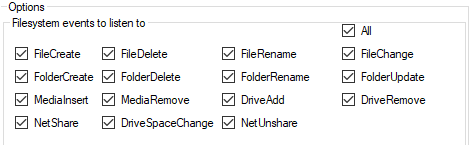All Included Components
The ShellBrowser .NET Edition includes a comprehensive set of visual and non-visual controls for Visual Studio.
The components are based on the .NET Framework Controls and are written in 100% C# code; no additional DLLs or ActiveX controls are necessary.
Use Windows functionality without struggling with p/invoking the respective Windows APIs and COM Objects and Interfaces.
Controls
ShellTreeView
Display the shell namespace of Microsoft Windows in a tree looking and behaving like the Windows Explorer's left pane with ShellTreeView.
ShellListView
Display the contents of a folder in a list looking and behaving like the right pane of the Windows Explorer and customize it according to your needs using the ShellListView component.
ExplorerBrowser
The ExplorerBrowser component provides an entire Windows Explorer. Easily integrate a wide range of features in your app.
ShellSearchEdit
ShellSearchEdit contains the search edit field of the Windows Explorer. It can be connected to the ShellList or ExplorerBrowser to define the scope and present the results of the search.
ShellComboBox
Use the ShellComboBox to create a fully configurable Windows Explorer combo box for shell objects.
ShellAddressBar
The ShellAddressBar mimics the breadcrumb bar known from Windows File Explorer.
ShellHistoryToolBar
With the ShellHistoryToolBar you can add a navigatable browsing history to your application.
ShellFilePreview
With the ShellFilePreview control users can view the content of files without opening them first. The .NET control connects to the IPreviewHandlers.
ThumbnailImage
Use the ThumbnailImage control to display thumbnail images of files or folders using the same API calls that the Windows Explorer employs.
FileList
The FileList control can be used to collect any file or folder in one list or to facilitate search operations.
DriveList
PathEdit
With the PathEdit component you can enable the users of your application to enter or to browse for a file or folder path in a dialog.
ShellHistoryToolStrip
With ShellHistoryToolStrip you can integrate a browse history as well as the back and forward navigation buttons known from the Windows Explorer.
Dialogs
ControlPanelTaskDialog
Use ControlPanelTaskDialog to run single tasks from the Windows Control Panel like "User Accounts" or the "Device Center" very easily. Thus, you can add shortcuts for often needed administrative tools to your application.
Non-visual Components
ShellBrowser
ShellBrowser is a non-visual component. It enables you to browse the Windows shell namespace, query information concerning shell objects, and perform context menu operations.
ShellControlConnector
Synchronize the visual shell controls ShellTreeView, ShellListView, DriveList, and ThumbnailImage with the ShellControlConnector component.
ShellChangeNotifier
The ShellChangeNotifier component informs about changes (e.g. copy, move, or delete) in the shell and file system.
Did You Know?
The ShellBrowser .NET Components are also available as native VCL version for Borland Delphi and C++ Builder version.