Emulate the Windows Explorer Address Bar With the ShellComboBox Component
The ShellComboBox component lets you create combo boxes in your .NET applications. It is an editable combo box resembling the address bar known from the Windows Explorer, showing the currently selected folder.
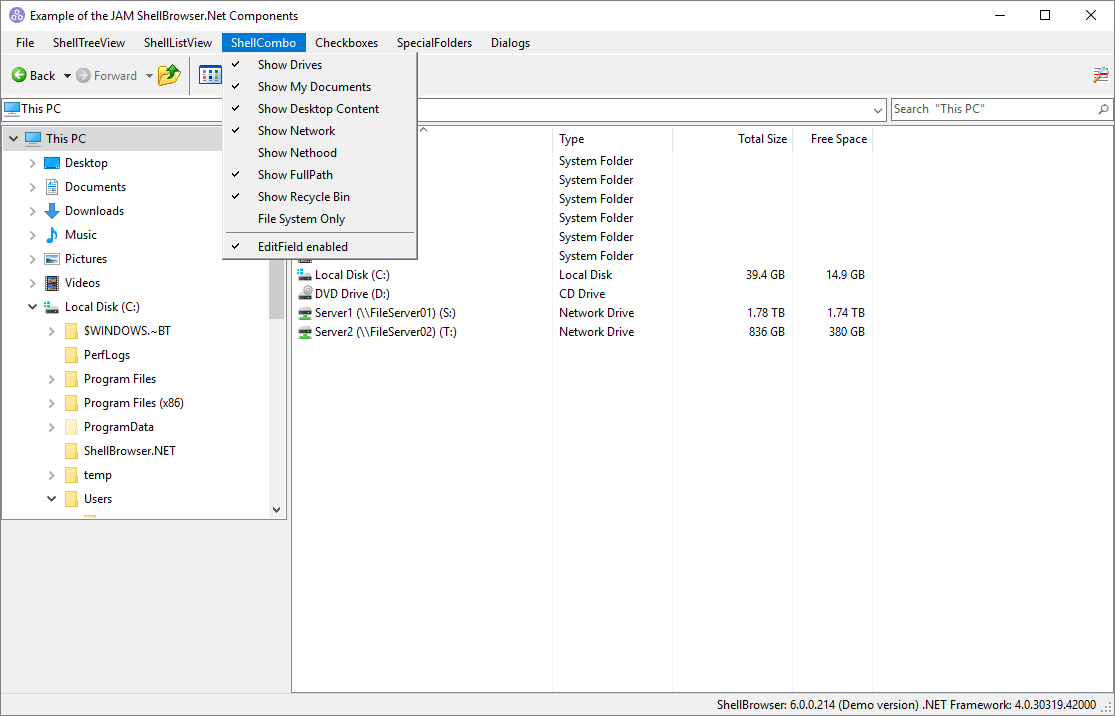
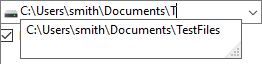
A configurable set of locations can be reached quickly via the integrated dropdown list. Via the edit and auto completion mode the user can select a path by typing directly into the control.
If you want to synchronize the ShellComboBox component with other controls, simply assign its ShellControlConnector property to a corresponding ShellControlConnector. Several properties control which items will be shown in the drop-down list, enabling you to easily filter out hidden folders or the recycle bin.
This control is derived from the ComboBox control and supports all the features that come with this .NET control. Check the ShellAddressBar for an integrated address bar known from current Windows File Explorer versions.
Looking for API documentation?

