1.Make sure that the correct TAPI driver is installed on the system and at least one line is properly connected.
2.Open SmartCallMonitor settings and navigate to "Tools->Settings->Telephony->TAPI".
3.Configure the prefixes to dial external numbers, if necessary. For SmartCallMonitor to find contact information for a call, the application removes these prefixes before contact lookup.
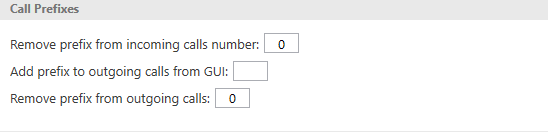
The zero prefix will be removed from outgoing and incoming external calls.
4.Set the maximal length of internal phone numbers in the section "Internal Numbers".