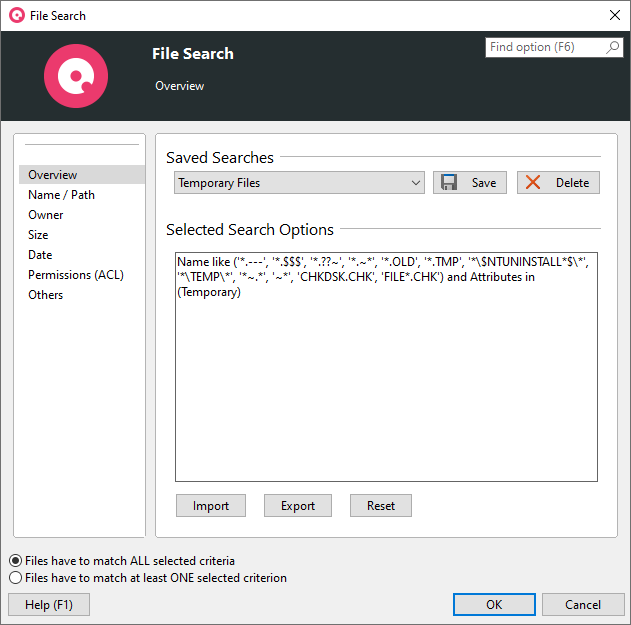Overview of the currently selected search criteria.
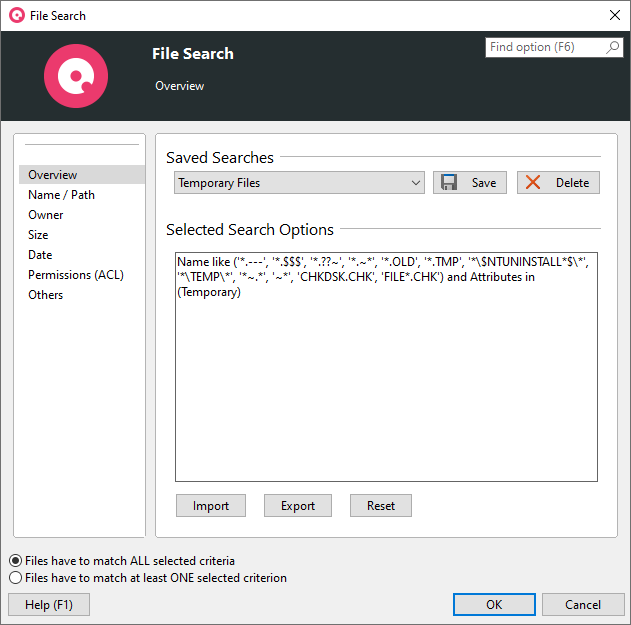
Saved Searches
|
Search dropdown
Here you can select one of the searches which is predefiend by SpaceObServer or you own previously saved searches.
|
Save
Saves the currently selected search options. If you click on the Save button you can enter a new name for the current search settings or override an existing search. Saved searches will be permanently stored and are still available after a restart of SpaceObServer.
|
Delete
Deletes the search which is currently selected in the search dropdown box on the left.
|
|
Select Search Options
|
Reset
Clears all currently selected search options.
|
Import
Use this button to import previously exported search options.
|
Export
Use this button to export the currently selected search options into an XML file.
|