Configure a size filter.
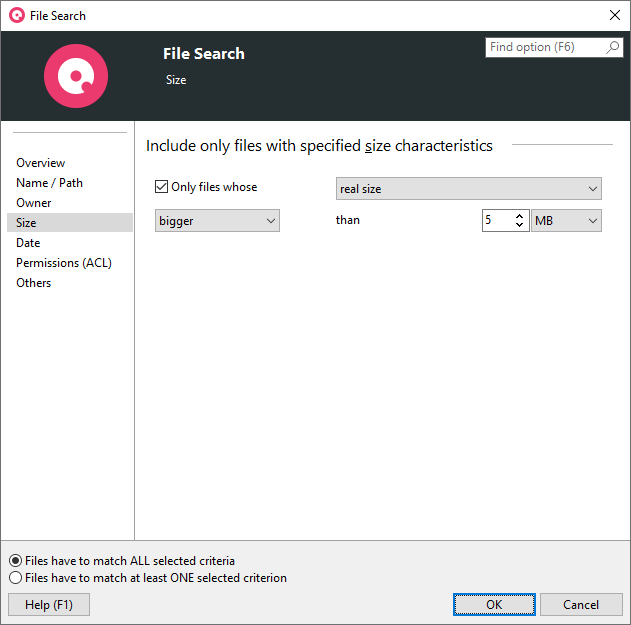
Include files with specified size characteristics |
Only files whoseUse this option to search for files with specific size characteristics. You can choose between "real size" and "allocated space" via the dropdown box on the right. |
Dropdown box "bigger/smaller"Use this dropdown box to decide if files bigger or smaller than the defined file size should be displayed. |
Size option box and size unit dropdown boxUse these options to define the size limit for the displayed files. Depending on the choice in the "bigger / smaller" dropdown box on the left, only files with a bigger or smaller file size will be displayed. Via the size unit dropdown box on the right you can configure the size unit which is used for the determined file size. |