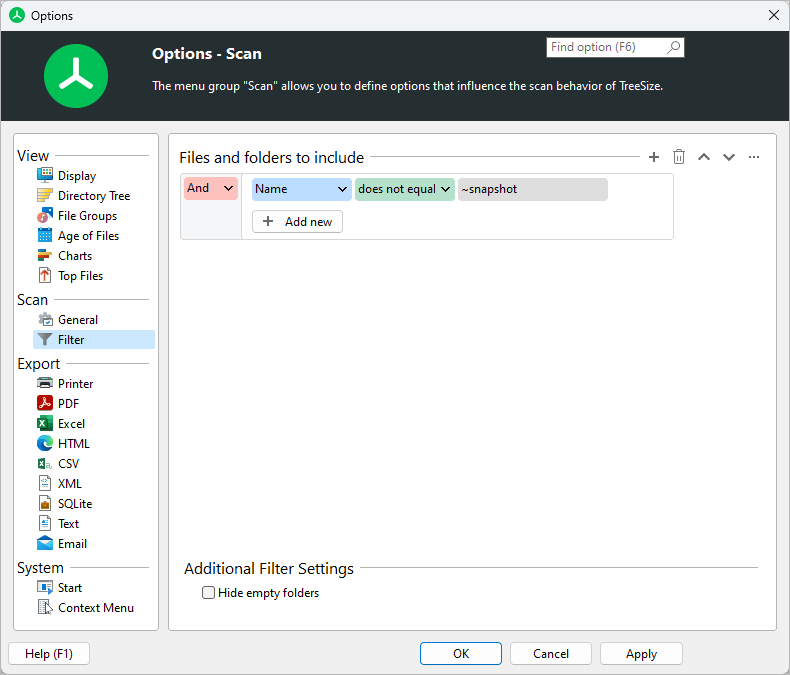Define filtering options for TreeSize. If you need information about e.g. certain file types only, you can specify a filter using this options page. Please note that changes on this options page usually require a rescan of the currently scanned drives and folders to take effect.
How to define a filter (exclude or include)
A full description of this topic can be found here.
Include or exclude files and folders
You can either include or exclude files or folders, depending on how you define your filters. A positively formulated filter such as "File group equals image files" ensures that only certain files and folders are included. In this example, the scan will only include size values of image files. A negatively formulated filter such as "Full path does not start with C:\Windows" will exclude certain files or folders from a scan. In this case, all files within the Windows directory will be excluded.