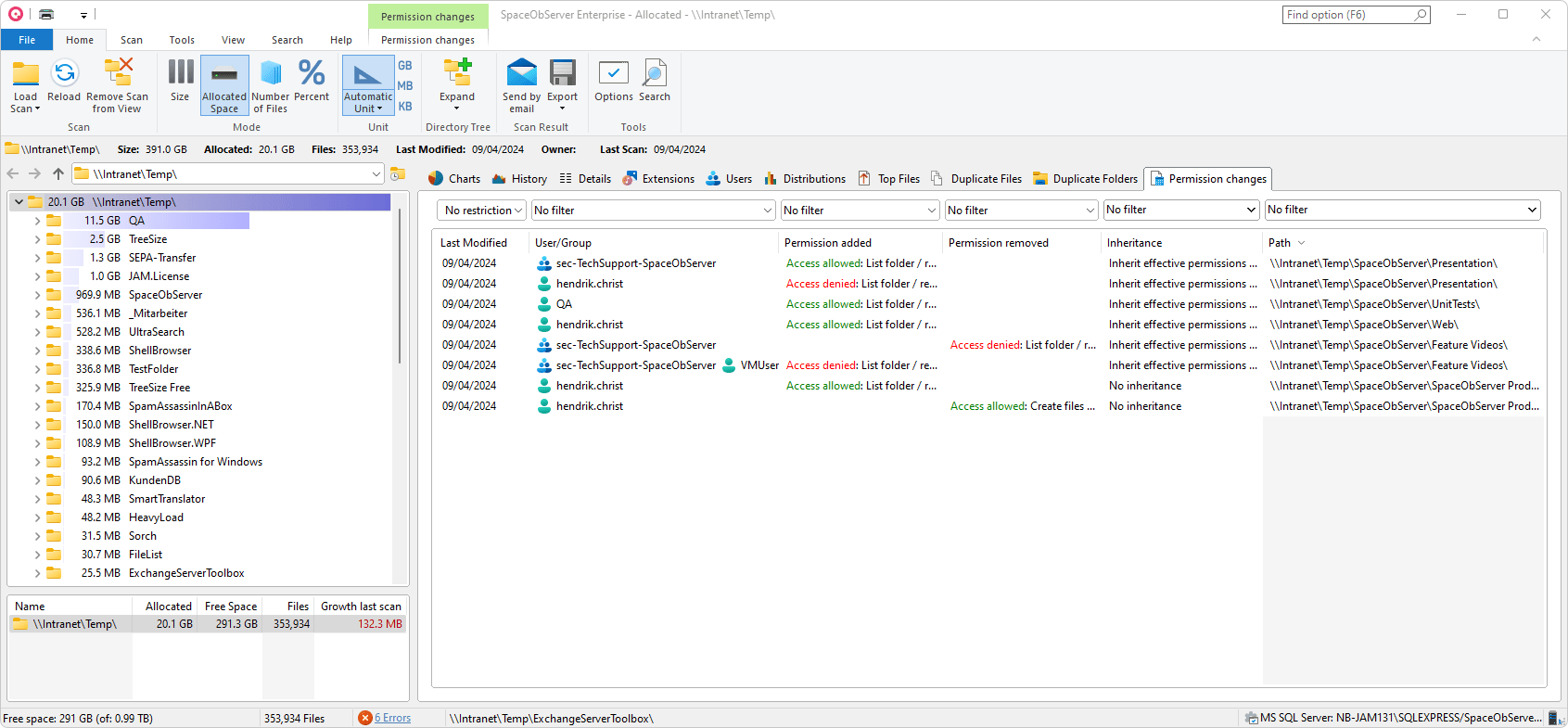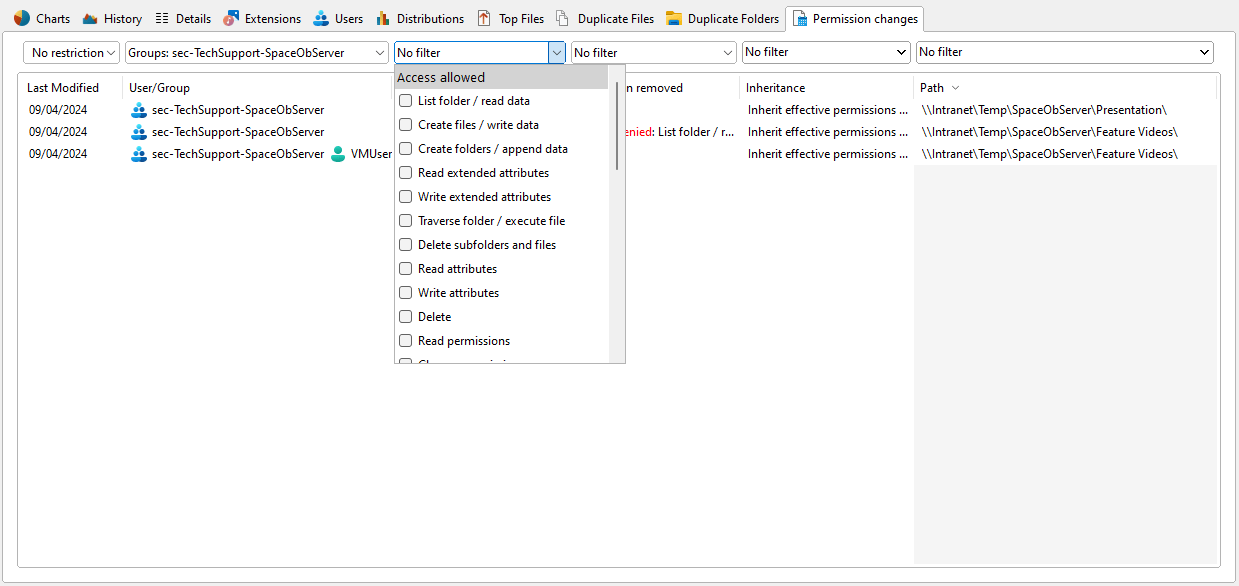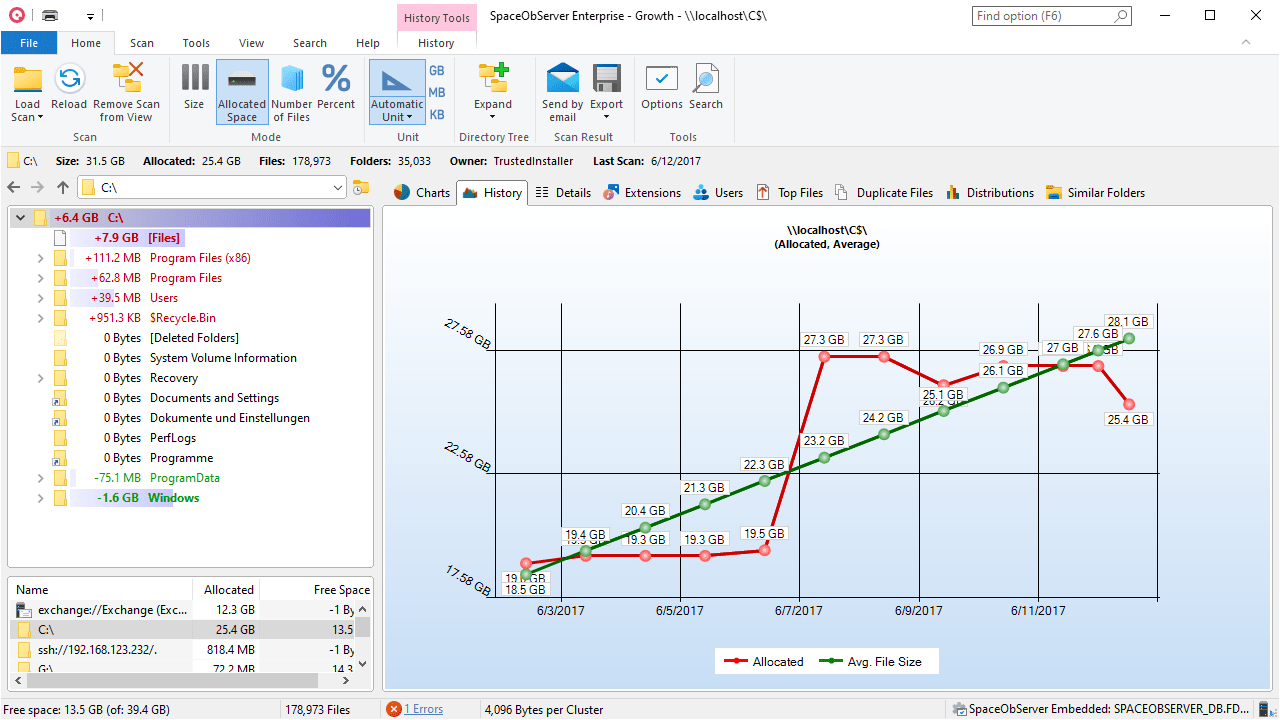How SpaceObServer Boosts Your Compliance
Tracking changes in ACL authorizations

To support your role based access control, SpaceObServer can keep a close eye on changes to access permissions: With the new version 8.1, SpaceObServer supports you with compliance and can now make all recent ACL authorization changes traceable.
But that's not all: SpaceObServer now also takes previous versions of documents stored on SharePoint into account when determining the space occupied. And SpaceObServer can now also keep an eye on your Azure Blob Storage.
In this blog post, we'll bring you up to date on the most important changes in SpaceObServer V8.1! Let's get started right away.
Secure Your Role Based Access Control
As a system administrator, you bear the decisive responsibility for ensuring that your company data meets compliance requirements.
Ensuring this is anything but easy: you have to implement and keep policies up to date, carry out regular audits and constantly check if the role based access is right.
To avoid always checking all access authorizations, it makes sense to concentrate on the changes since the last check.
Let's take a look at how this now works in SpaceObServer and how it boosts your compliance.
View changed access authorizations
SpaceObServer V8.1 provides you with a new "Authorization changes" tab. Here you will automatically receive an overview of all authorization changes in the selected directory that have been made since your last storage scan.
SpaceObServer distinguishes between the two columns "Authorization granted" and "Authorization removed" in this list.
In these, the permitted and denied accesses of different users and user groups from the Active Directory are differentiated from each other by color.
Here you will also find information about the inheritance of authorizations as well as the relevant path and, of course, the exact time of the change.
Note: Activate the saving of ACL authorizations in the scan settings in order to be able to use this function. Otherwise SpaceObServer will not provide any information on authorization changes.
Search and filter authorization changes
The list of authorization changes is structured by column as usual to make sorting easier. You can of course filter each column.
SpaceObServer also offers a variety of powerful filter options that can be combined with each other. You can filter by all possible ACL authorizations, as well as by modification date, inheritance or path to see the changes you are interested in at a glance
This allows you to improve your role based access control heavily and avoid a compliance case. Try it out for yourself!
By the way: Do you have any feedback on the new feature or do you miss something? Write to us on our feature voting platform, we look forward to your feedback!
Consider SharePoint file versions
With its file versions, SharePoint offers a good opportunity to track the previous status of a working document.
Over time, dozens of versions of a file can accumulate. But how much space do the additional versions ultimately take up?
SpaceObServer can answer this question for you!
With version 8.1, you can now specify individually for each SharePoint scan whether the different file versions should be taken into account when determining the amount of space used. The new information flows directly into your storage space report.
This allows you to keep track of the actual file sizes!
Keeping an eye on Azure Blob Storage
SpaceObServer can now also monitor the development of storage space on an Azure Blob Storage.
SpaceObServer offers all the familiar analysis options, such as the visualization of memory growth or the search for identical or similar folder paths.
Do you have an Azure Blob Storage that you want to monitor? Store the following information in SpaceObServer:
- Name of the container
- Path
- Name of the storage account
- Access Key
Alternatively, you can specify a target path as usual, for example via the prefix with credentials: azureblob://Username:AccessKey@Containername/Path. Or directly via the URL provided in the Azure portal: https://username.blob.core.windows.net/container/Path.
SpaceObServer then retrieves the required data directly from the path.
Update to the new version now!
Curious about the new version? Then download the new update for SpaceObServer now and try it out!
Has your access to updates and support expired? Then you can extend your maintenance period at a reasonable price in our customer area.
If you have any questions or problems with your update rights, simply contact us.