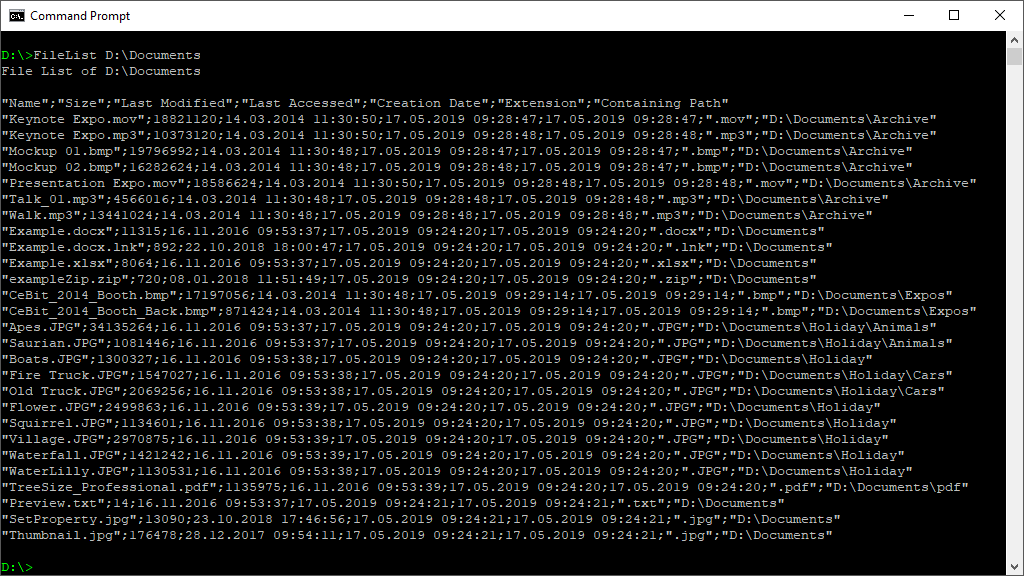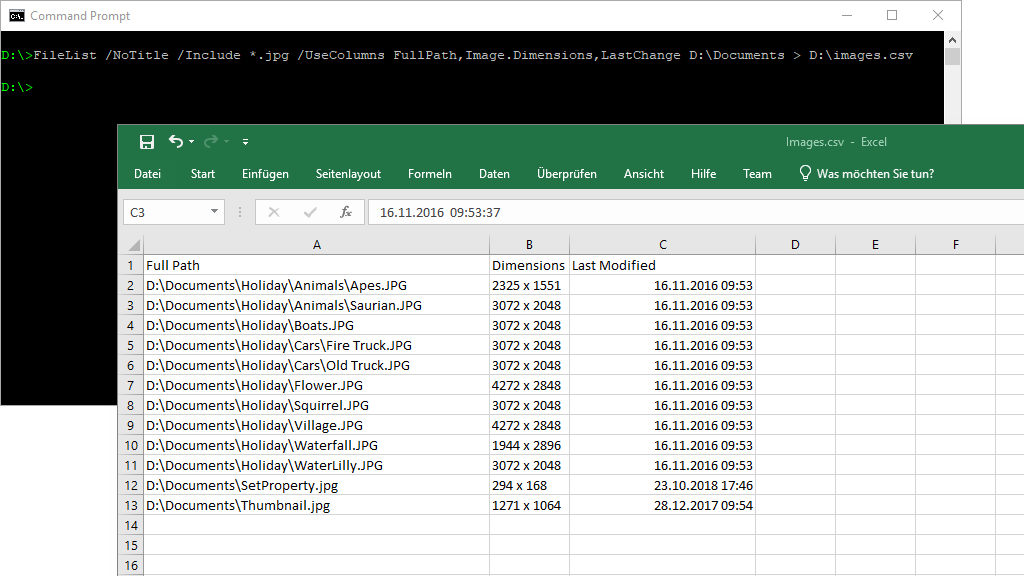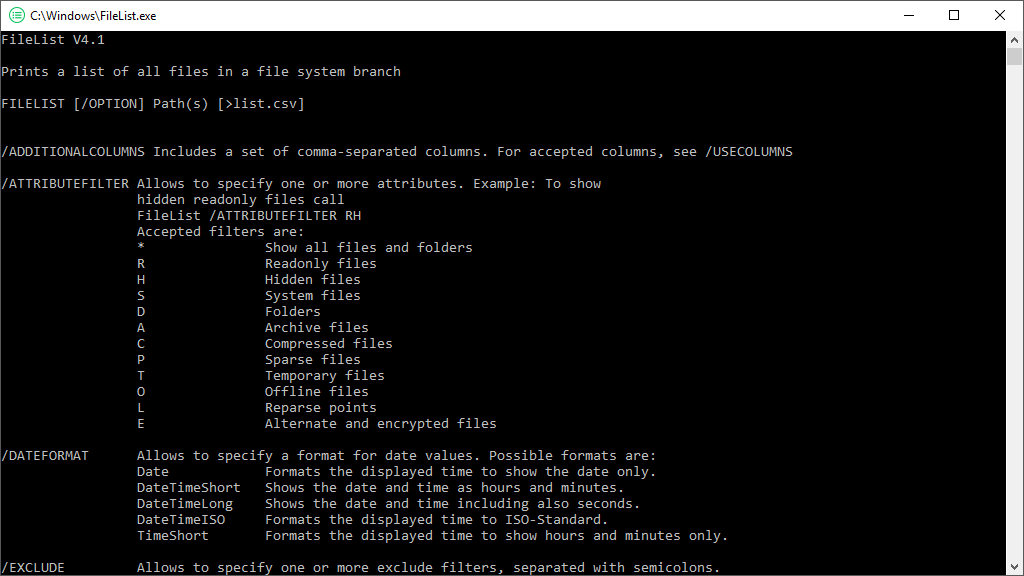Create Lists of Files on Your PC
FileList is a command-line utility that generates a CSV file listing the contents of a given directory. By default, the list includes the file name, size, and path, as well as the last-access, last-modified, and creation dates, etc. You can easily import all results to a spreadsheet or database.
Visual Tour
Compatibility
FileList is compatible with any edition of Windows starting with Windows 8.1 / Server 2012.
References
Need more? Discover the file & disk space manager TreeSize.
 TreeSize
TreeSize
Advanced file search
Search for files and folders using a number of different criteria. Archive, copy or move the found results. Check for duplicate files using a powerful duplicate file search.
Scheduled scans
Plan scans and search through your hard disk regularly. TreeSize also offers reporting via mail to support your compliance management.
Visualize file lists
Scan and map your file structure within seconds. TreeSize shows hierarchies and sizes of files and subfolders in treemap charts.
More Information and Documents
Here you'll find valuable links to our comprehensive online manual and last changes of the software solution.