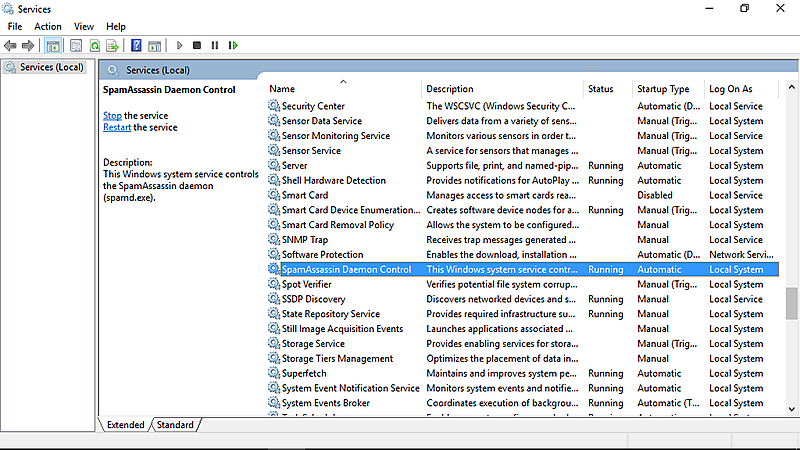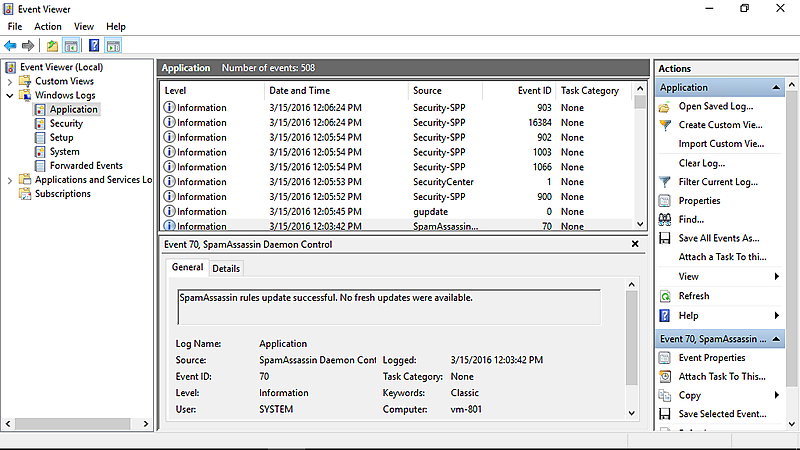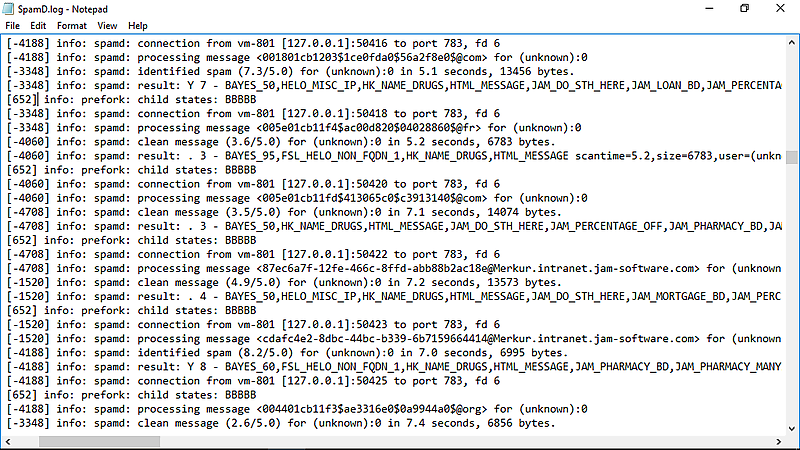SpamAssassin in a Box Visual Tour
Use this screenshot tour and learn how to manage SpamAssassin in a Box via the Service Control Manager or how to see results or events of the spam filter in the Windows Event Log or the log file.
Main Program
Installed as Windows Service Application
Support for Windows Event Log
Detailed Spam History