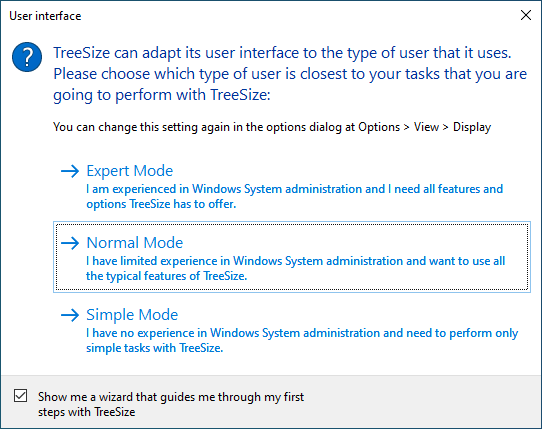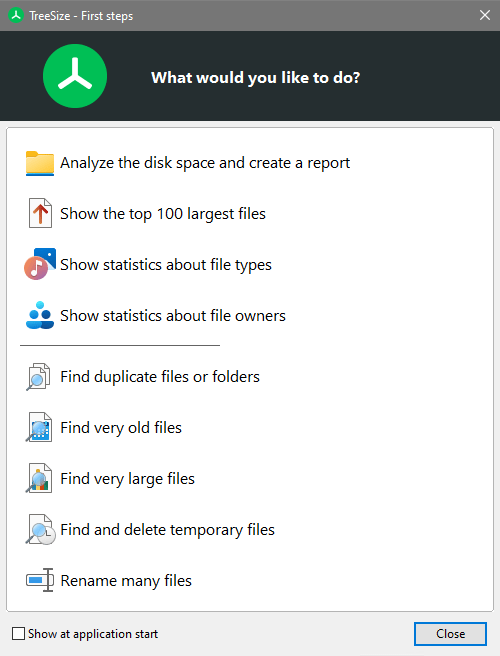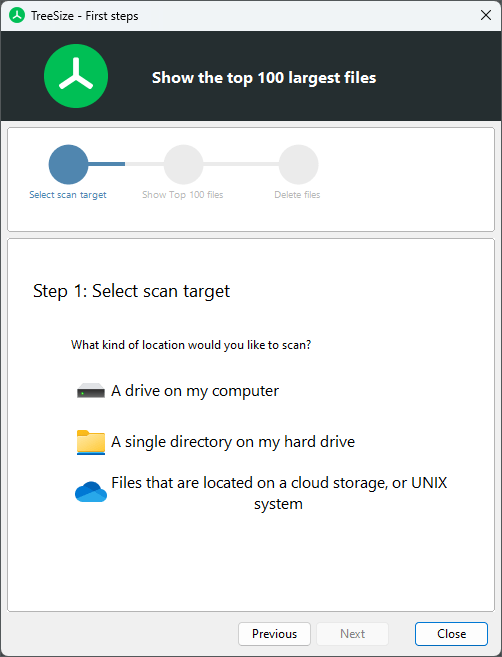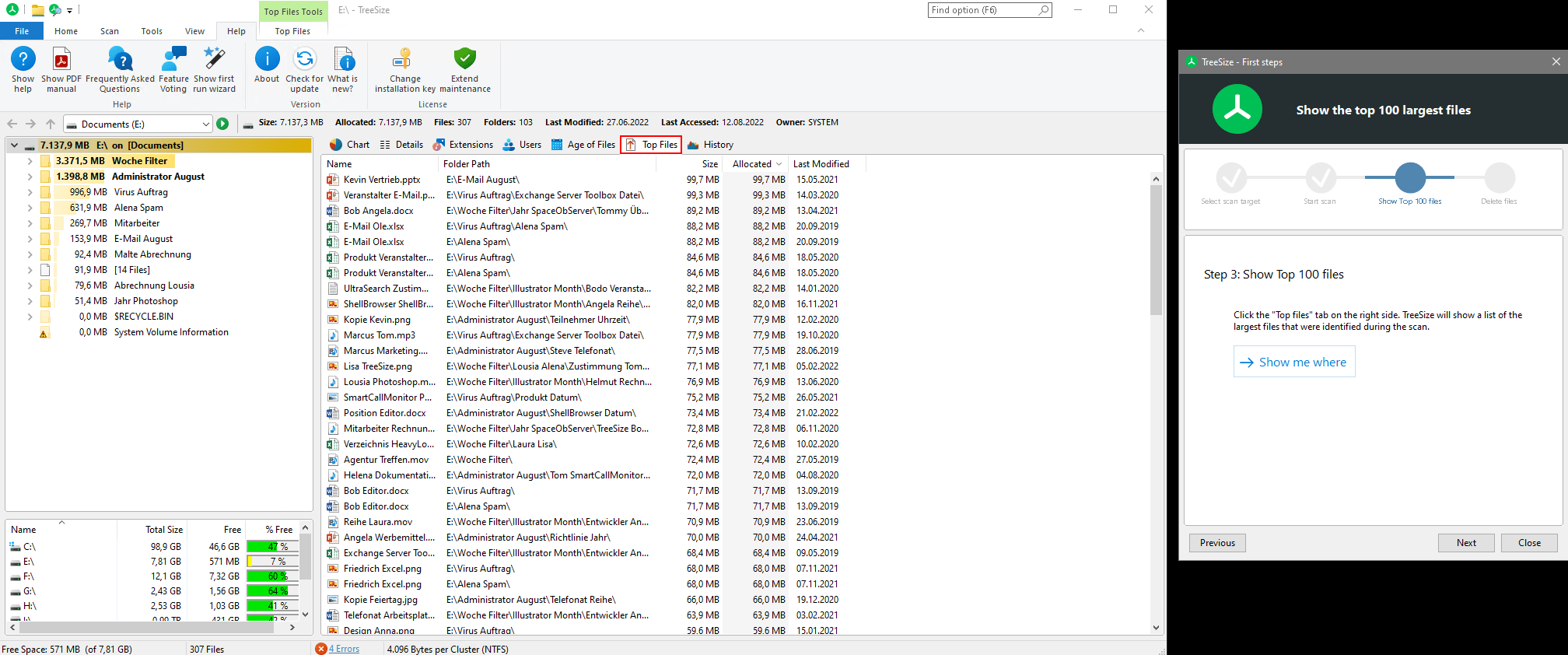Simple mode to get started with TreeSize
With our Simple Mode and First Run Wizard, we make it easy for beginners to get started with TreeSize!
Simple Mode focuses on the most important features of TreeSize:
- Vivid charts - Occupancy percentages easily displayed in pie, bar, or tile charts.
- Largest files at a glance - Immediately find the biggest space wasters with the "Top Files" view.
- How much space old files take up - Use the File Age view to see how much space files of a certain age take up.
- Space consumption by specific files - Use the "File types" view to see directly how much space all images or all videos consume, for example.
We consistently hide functions that are primarily intended for system administration in Simple mode. This allows casual users to perform simple tasks with TreeSize without any problems.
How to activate the Simple mode: Select the application mode "simple" at the first start, and TreeSize will trim itself down to the most important functions.
TreeSize takes you by the hand when you get started
TreeSize is a powerful tool with many possibilities. To make it easy for even casual users to work with TreeSize, our TreeSize Wizard gives you tips for your first steps.
At the first start after installation, choose what you want to do from a clear list. Here you will find templates, through which the user is guided assisted. We show it with an example:
Is your hard drive full and you want to quickly check for space hogs? Click "View the top 100 largest files" and select your hard drive.
TreeSize automatically marks the place in the program where you can view all your mounted drives and hard disks. Follow the instructions of our Wizard and start a scan for your desired drive, here for example drive E.
Once the TreeSize scan is complete, go to the "Top Files" tab. By clicking on "Show me where!" TreeSize will show you where to find it. Here you will find the largest space hogs on the examined drive. Now all you have to do is select the files you no longer need in the list and delete them.
Already finished - that's how easy the TreeSize First Run Wizard guides you through the program.
Choose your fitting TreeSize Edition

TreeSize Personal