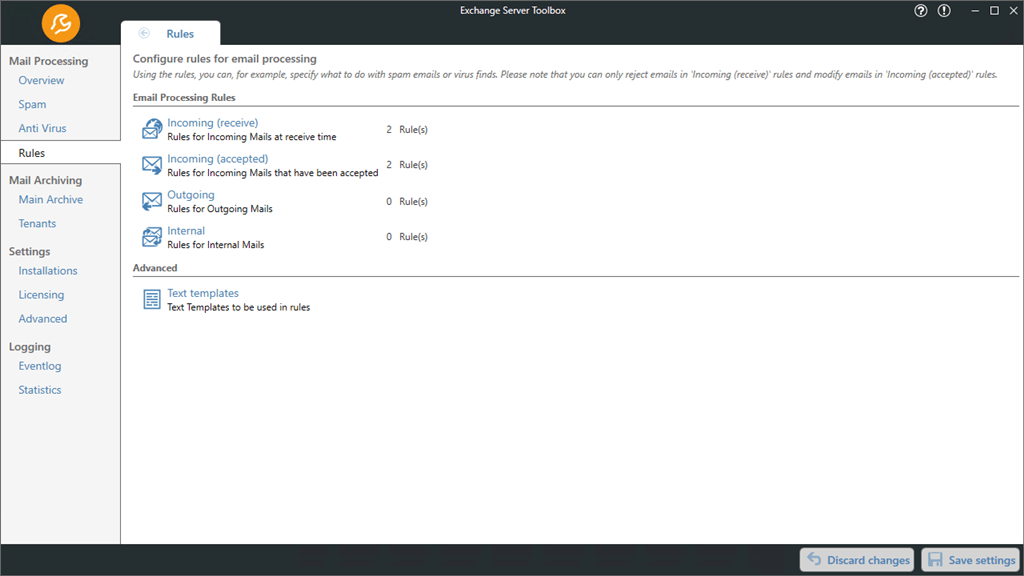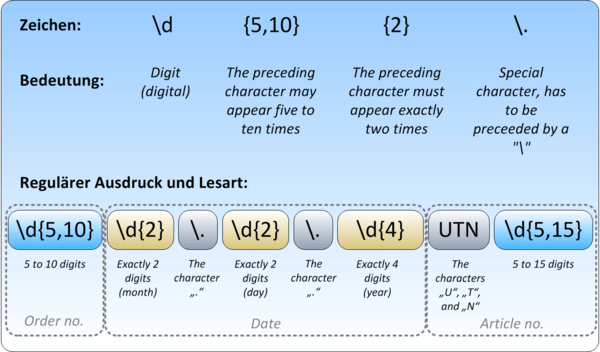Easily manage your Exchange Server yourself
Define with your own rules what should happen with incoming and outgoing emails on the Exchange Server. Our Multi Plugin makes it possible with its global rule system.
Use the Exchange Server Toolbox to regulate the automated processing of your emails already at server level - so you can centrally control all your email traffic.
- Create your own rules and link different conditions to actions.
- You can also easily modify existing rules.
- Transfer emails to external programs for further processing.
- Simply use regular expressions.
Email rules for better spam protection
In our plugin Exchange Server Toolbox SpamAssassin is used as part of the rule system. The spam blocker assigns an internal spam score to emails.
SpamAssassin determines the level of the spam score based on various criteria, such as conspicuousness of content or whether the sender is on a global blacklist.
If an email exceeds the threshold, it can already be rejected as spam on the Exchange Server. If the spam score is lower, the email is delivered but marked as possible spam.
Avoid warnings with your own rules
Warning letters for unsolicited emails are the order of the day. If a recipient unsubscribes from your newsletter, it must be ensured that he or she will not receive any further e-mails - otherwise you can be warned off. It becomes even more painful if you have already been warned off and even one more email accidentally reaches the recipient. In this case, a drastic fine can become due.
Prevention pays off in any case: Avoid warnings with blacklists. With the Exchange Server Toolbox you can easily create a blacklist for emails and thus block recipient addresses. In this way, you ensure that these recipients are no longer written to throughout the company - not even accidentally.
You can also block sending to a specific domain globally by rule. Then set an automatic reply to the sender to inform your employees, for example: "The recipient no longer wishes to receive emails. The send request has been canceled." You are already on the safe side
Does Exchange Server Toolbox affect Outlook?
Exchange Server Toolbox has no direct influence on Outlook. The defined rules take effect at the server level, one level above your local email program.
All checked emails are still processed according to the rules defined in your Outlook, while you benefit from the spam filter and virus scan of our Exchange Server plugin.
Use regular expressions and make conditions more effective
In the rule system there are various conditions that work text-based. This helps to detect spam more effectively, for example. Here you can use regular expressions to adapt text-based conditions to your use case. The term refers to the writable structure of a character string.
When does it make sense to use regular expressions when creating a rule? Let's look at the following practical example:
Your store system generates automatic order notifications and sends them by email to your sales department. The subject always contains an order number, a date and a UTN commodity number. You can use the Exchange Server Toolbox to check all incoming emails for these structures. The regular expression to detect this structure is composed like this:
If the condition is met, the assigned rule takes effect. For example, the emails can be categorized as an order and given a specific email header. Then all you need to do is create a new Outlook rule to automatically move the email to the New Orders folder. This will save you time while also ensuring that no order is lost.
Improve your mailserver now

SmartPOP2Exchange Enterprise Edition