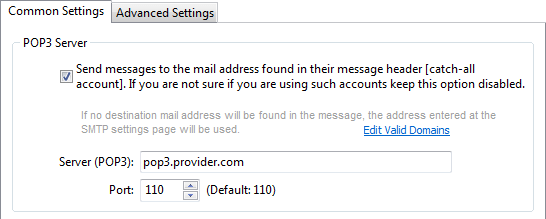Connect One Email Account to Many Different Email Addresses
One email account, many email addresses - there are times when this path needs to be taken. With a catchall account you can easily collect emails from many different addresses and download them to your server. SmartPOP2Exchange reads the recipient address from the header information and inserts it when handing over your emails to the SMTP Server.
Advantages: Only one POP3 / IMAP and one SMTP account needs to be maintained - maintenance efforts are kept low. If, for example, an employee joins or leaves a company, the new account has to be created only on the Exchange server, not with the provider. The same goes for deleting accounts.
Disadvantages: Once an email reaches the POP3 or IMAP account, all information carried only via SMTP will be irretrievably lost. This includes all Bcc recipients! SmartPOP2Exchange employs a highly sophisticated algorithm to determine the original recipients, but even this may fail (depending on our server).
We recommend using catchall accounts only for accounts of fluctuating users - e.g. interns in a company. All regular employees, however, should have their own accounts.