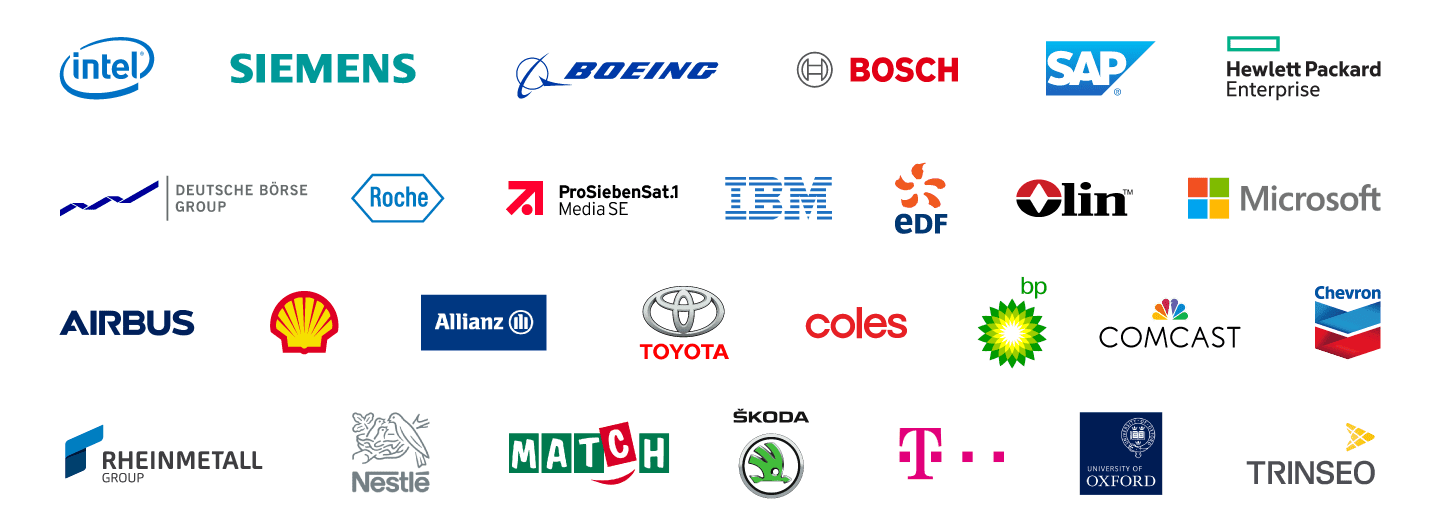What our SpaceObServer Customers say
We are 100% committed to offering our customers and partners worldwide the best possible solutions and service. But don't just take our word for it! Read first-hand opinions of SpaceObServer users and what they have to say about our powerful database-based storage manager.
You like working with our software? You have comments or suggestions?
Feel free to leave a feedback.
This program is amazing! I am only using it on a laptop and some attached USB hard drives to make sure my back-ups don't contain double ups. Amazing software for just this.
With SpaceObServer, we finally have the possibility to visualize for our employees where which amounts of data are located, in a clear and easy way. Now we know where our 'graveyards of data' are hidden. Using SpaceObServer, we are capable of continuously monitoring and systematically optimizing our disk space - with minimal effort and low costs.
Learn more about the application of SpaceObServer at SCHOTT Solar in our Case Study.
SpaceObServer is a properly designed application with extensive uses and features which might come in handy to a large group of computer users.
Read the complete review.
SpaceObServer is in fact an easy to use hard disk space manager for Windows. Using a background service, the application scans all your local drives as well as your network drives.
It does this so that it can store their structure, sizes and properties in an SQL database. All the data collected by SpaceObServer is served to you in an interface that resembles Windows Explorer. You can view said data as a 3D bar, a pie chart, line chart, or tree map. Is collecting all this info useful for anything? It is useful if you want to keep track of disk space usage over time.
By knowing how space is used, you can forecast future space usage. SpaceObServer comes with a feature that allows you to locate duplicate files. It also comes with a flexible file search tool that helps you find very big, old or obsolete files.
I really like SpaceObServer. We serve hundreds of shares with quotas, and being able to generate reports (among other things) that allow our users to see where and how they are using their allocated space is tremendously helpful.
JAM Software is Trusted By More Than 200,000 Customers