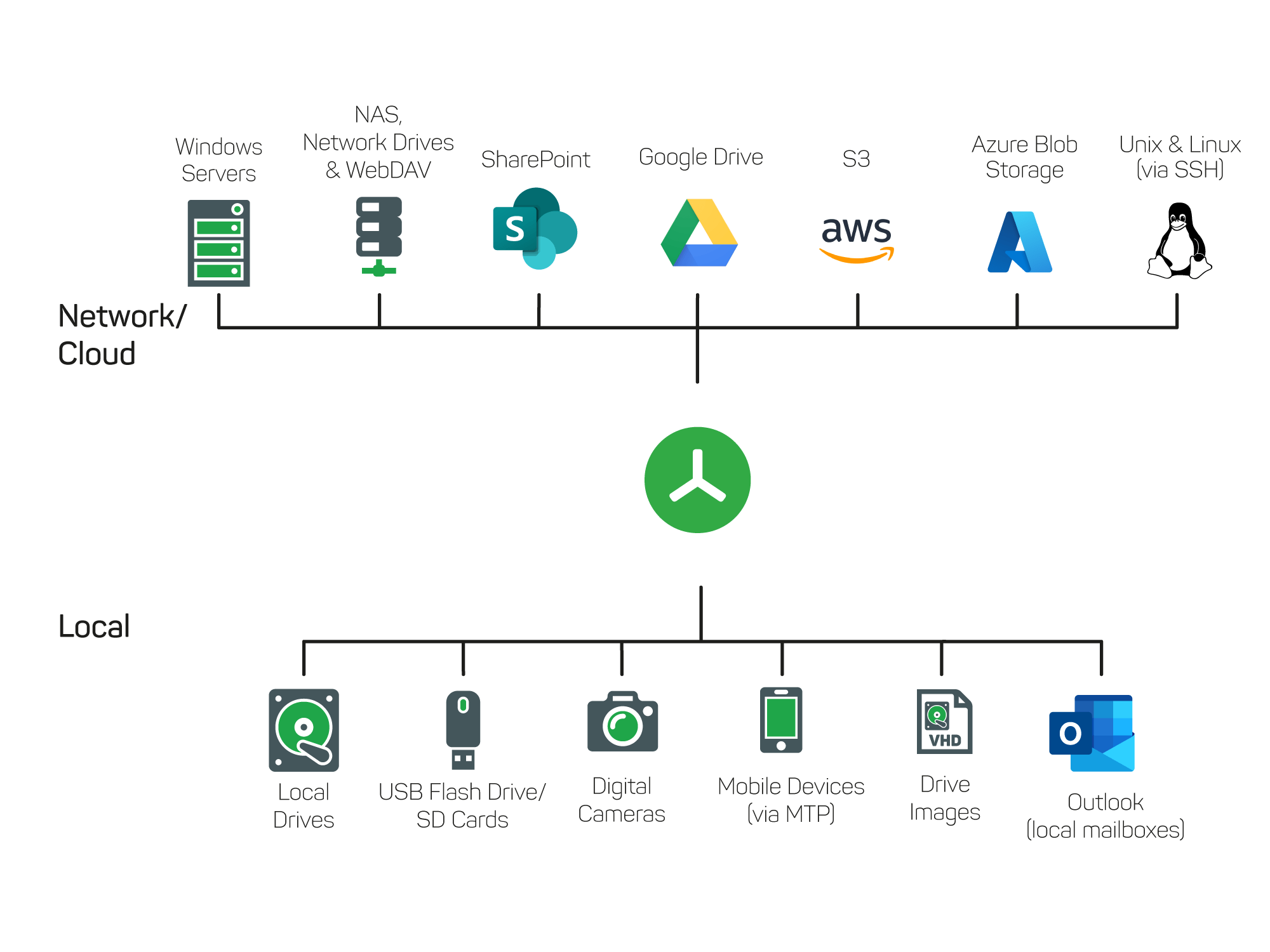Manage Disk Space on SharePoint, Amazon S3 and WebDAV
TreeSize can scan every location accessible via network through a lot of standard protocols - this includes SSH, WebDAV, S3, and SharePoint Servers as well as drive images. That way you need only one solution for all these platforms:
SharePoint
TreeSize is able to scan a SharePoint server that works on-premise as well as SharePoint online hosted in Microsoft's cloud. We have many TreeSize users who are happy that they can continue using TreeSize as before after their company migrated all documents from a network share to SharePoint. Almost all features are supported for SharePoint servers, this includes the TreeSize File Search.
Planning to migrate to SharePoint? Let us show you how to make your SharePoint migration a success!
Unix / Linux via SSH
TreeSize is able to scan Unix and Linux servers using the SSH protocol. Just enter ssh://MyServer/MyPath in the edit field on the top left of the window.
Amazon S3
When storing data in Amazon's cloud storage S3, you are paying for every file. That makes it even more important to keep track of the used space and to clean up the storage. Like for a normal file system TreeSize is the perfect tool for this. Just enter s3://bucketname in the edit field on the top left of the window.
WebDAV servers & VHDX, VHD and ISO drive images
Like Windows Explorer TreeSize also supports WebDAV servers. When your server is listed in "This PC", you can right click on it and choose "TreeSize" from the context menu. If the server is not listed here, enter the server's address in the dropdown box on the top-left of the TreeSize main window and TreeSize will access the server.
TreeSize supports enumeration of drive images in VHDX, VHD and ISO format. Use the corresponding image file just like a folder to enter the path.
One for All
TreeSize will treat these servers just like any other drive. You can use all features TreeSize offers to free up server space and clean up the server. Check the TreeSize help for additional information on scan targets.
Hint: TreeSize will even scan smartphones and mobile devices connected via MTP!
Try the TreeSize system scan yourself
Whether you are looking for a scan of your local Windows disk file system, of your SharePoint Server or maybe your Amazon S3 Cloud storage - we got you covered with TreeSize Professional. Before you decide to jump in, you should try out TreeSize yourself.
We offer a 30-days trial, for free and without registration. Why not check it out?