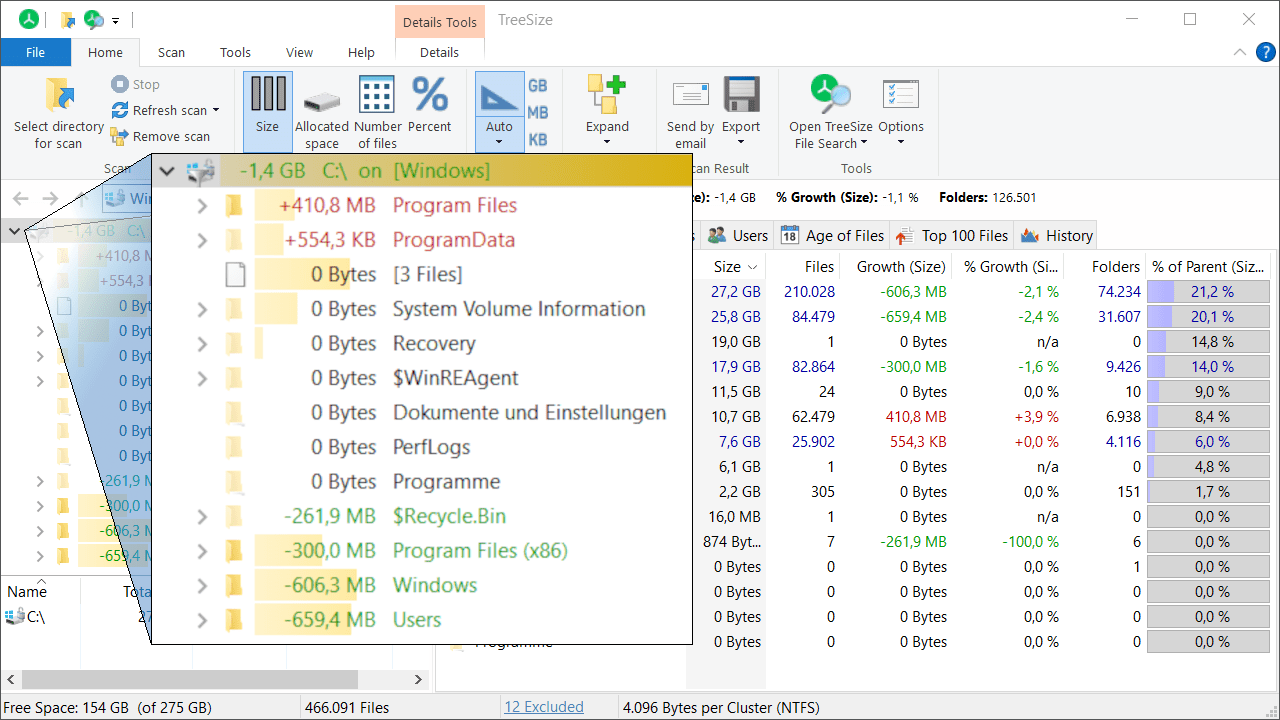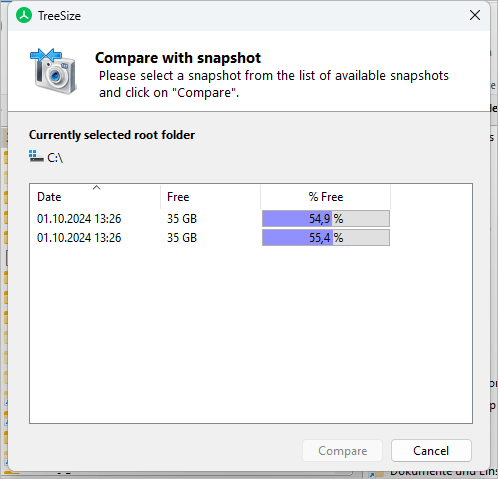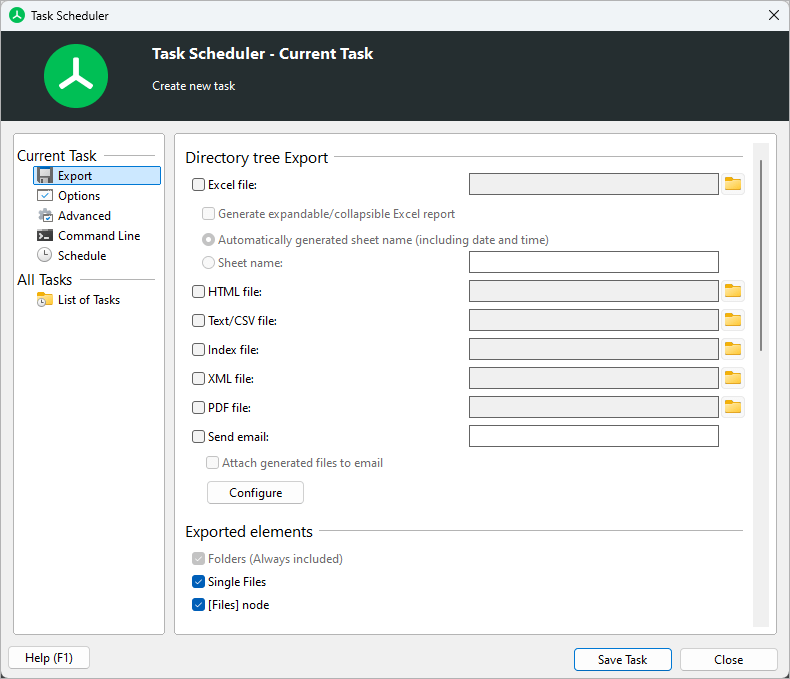Analyzing Storage Changes Over Time
TreeSize shows you immediately where space has been lost on your storage and is analyzing where you have gained new space.
Simply compare your current scan with a previous point in time.
Visualize storage changes
With the compare feature, you can easily see changes in your storage memory. TreeSize shows you which folders have grown and which have become smaller since the last scan.
The detail columns give you information about absolute and relative increases. You can see exactly which folders are now taking up more space than before - and how many files are in them.
In the other tabs, you can trace storage losses to specific file types or see which users are now taking up more space.
Immediate help: Compare with Windows snapshot
Is your storage suddenly full and you need to quickly find out where it has become more? TreeSize can access your existing Windows snapshots (often called "shadow copies" by Microsoft) and compare them to your current storage space.
Select an existing snapshot under "Scan -> Compare with snapshot". TreeSize scans the snapshot immediately and shows you all size changes.
By the way: If you have older Windows snapshots, you can also compare them with a time when you did not have TreeSize installed. Otherwise you can simply create them with TreeSize.
Observe storage changes long term
Want to be able to see how your storage is changing over the long term? Save your current scan as an index file under "Scan -> Compare with saved scan" and store it securely. Reload a saved scan at a later time and compare it to your current storage.
You can automate this process with a scheduled scan. To do this, simply check the box for XML file under "Export" in the task scheduler and define a storage location.
TreeSize automatically saves the scheduled scan after execution. This allows you to create as many measurement points for your analysis as you like.
Would you like to keep an even better eye on your storages? With SpaceObServer you can continuously monitor storage changes based on the database - so you can prevent your server from filling up at an early stage.
Try TreeSize yourself
You can try TreeSize yourself with our free 30-days trial!

TreeSize Personal