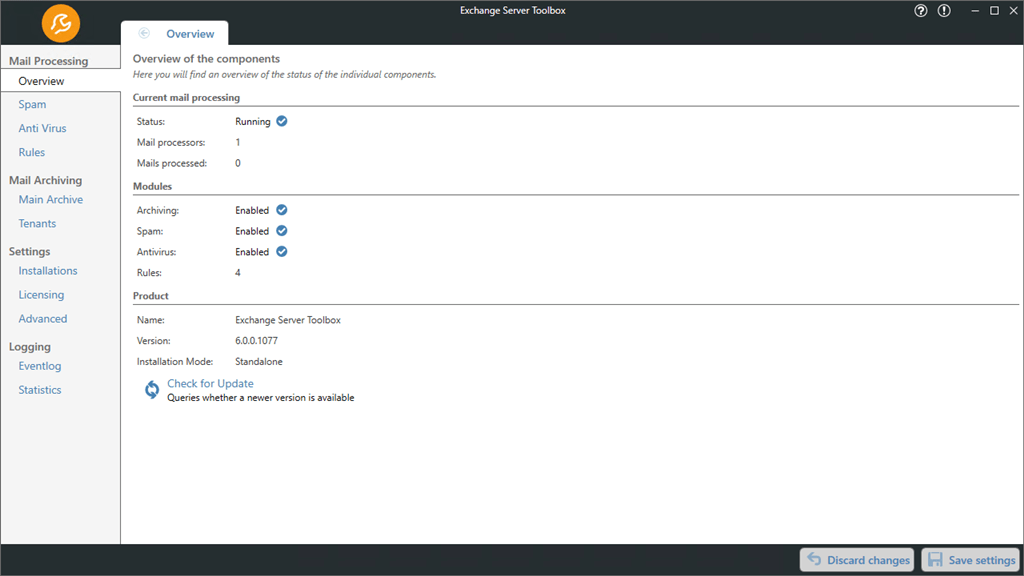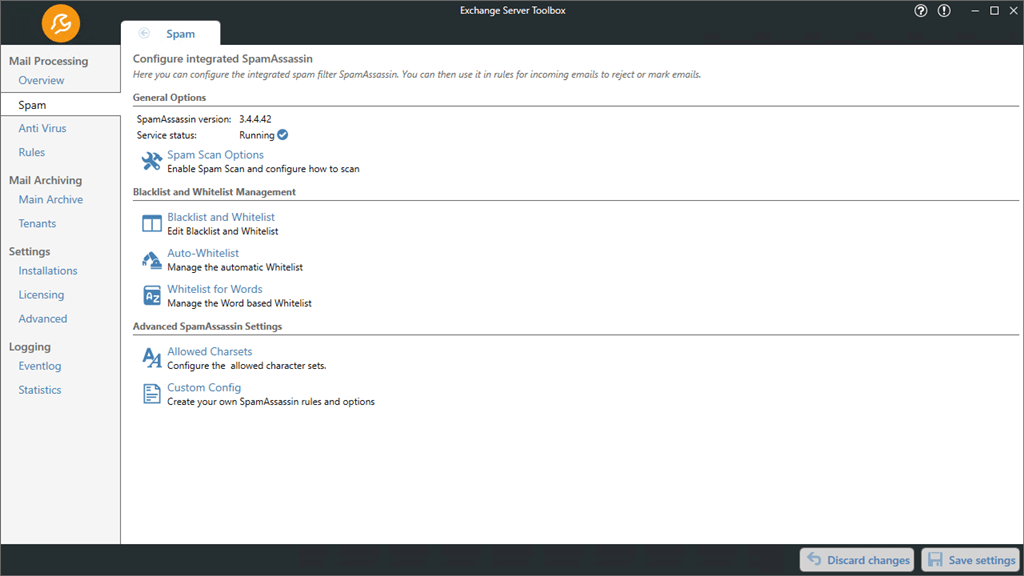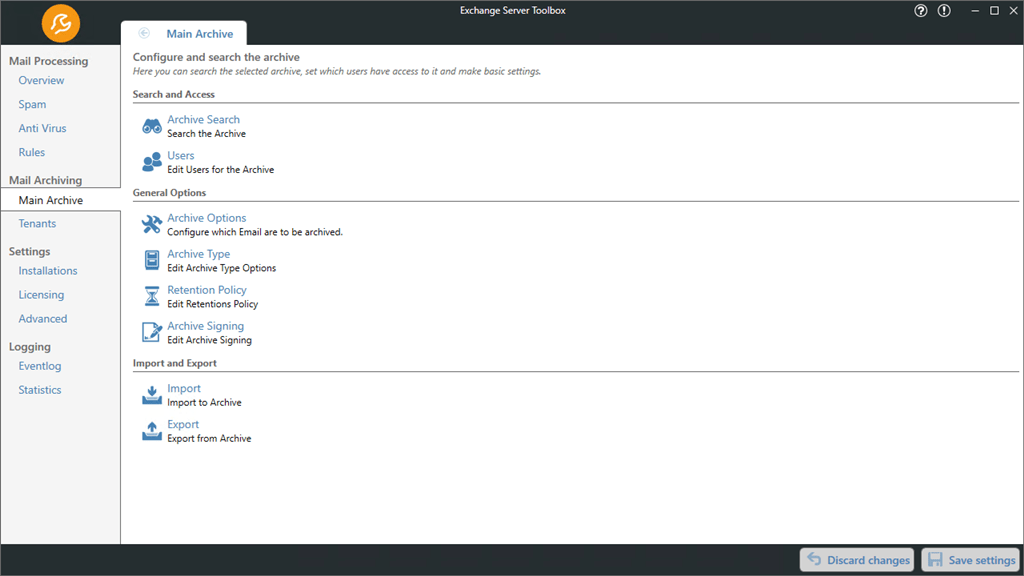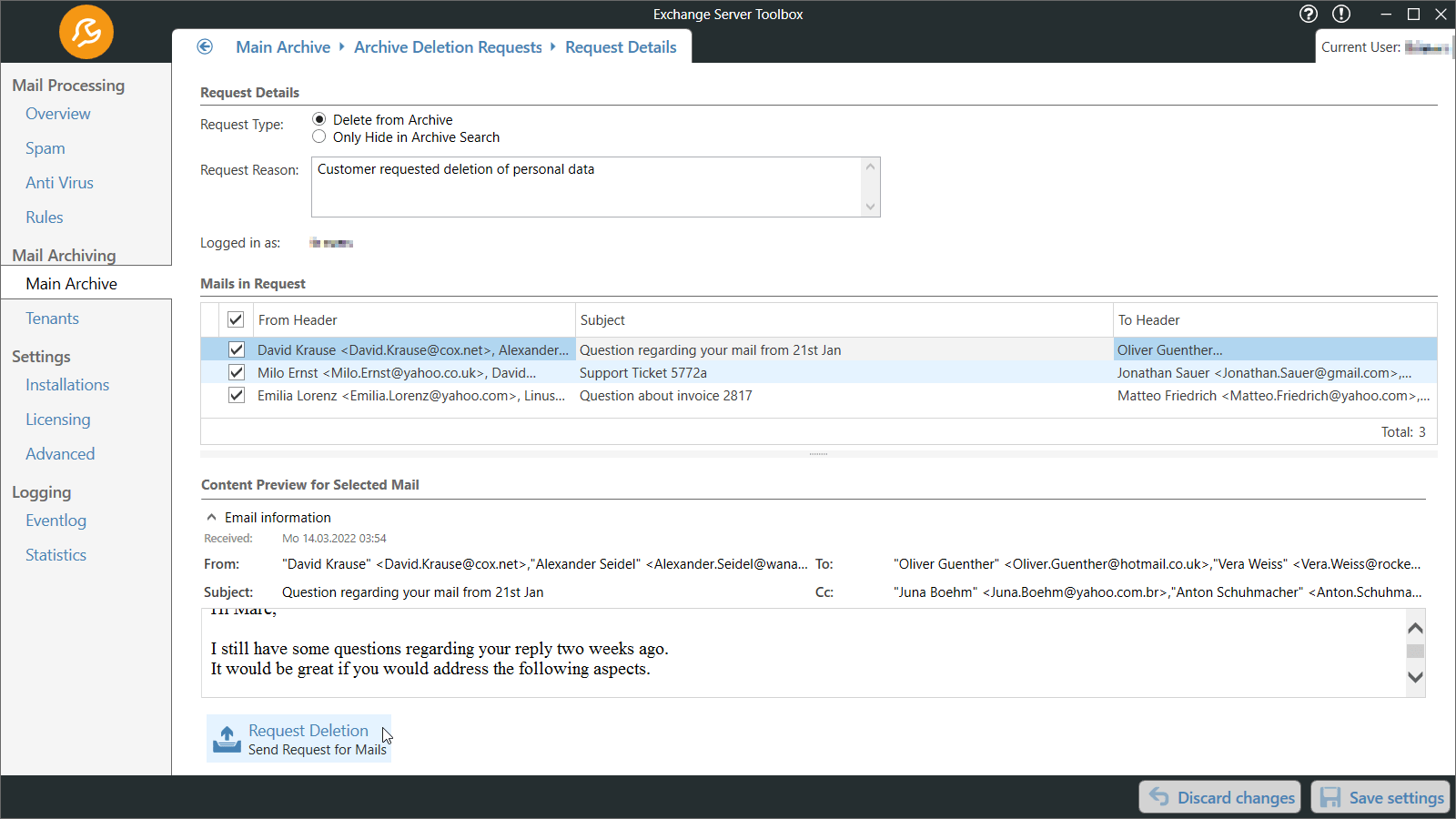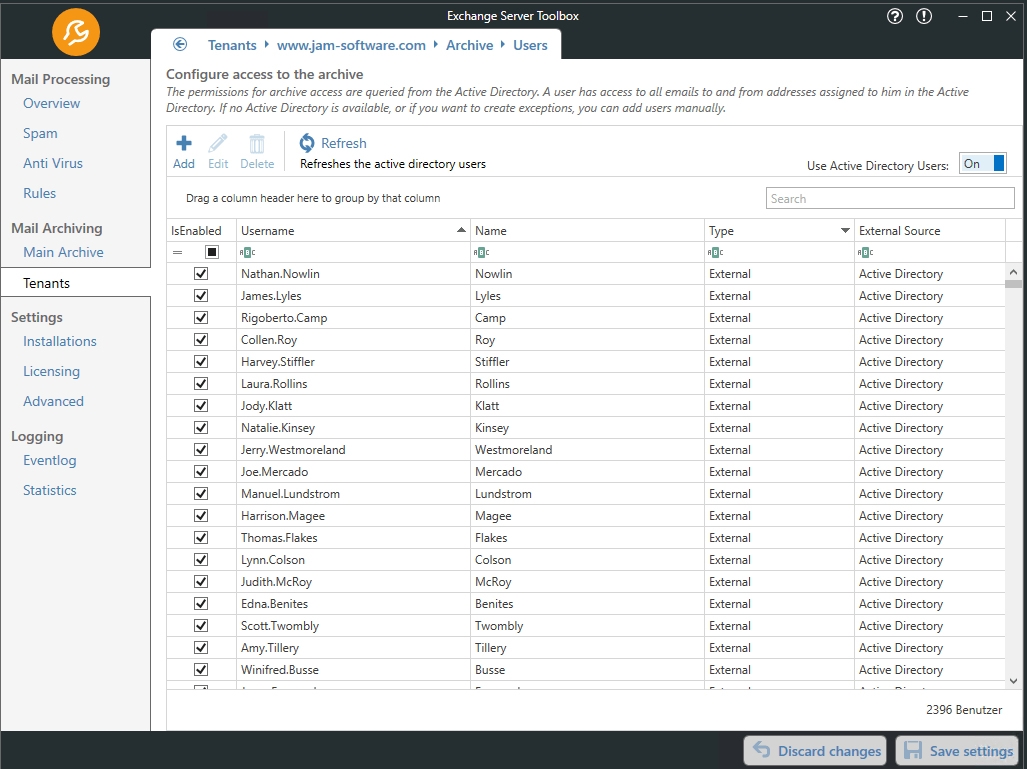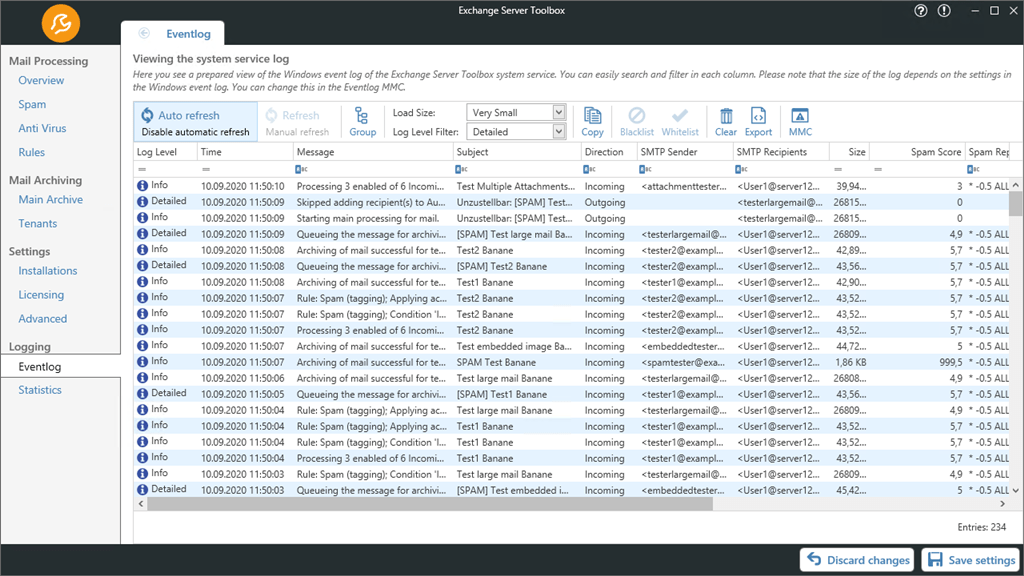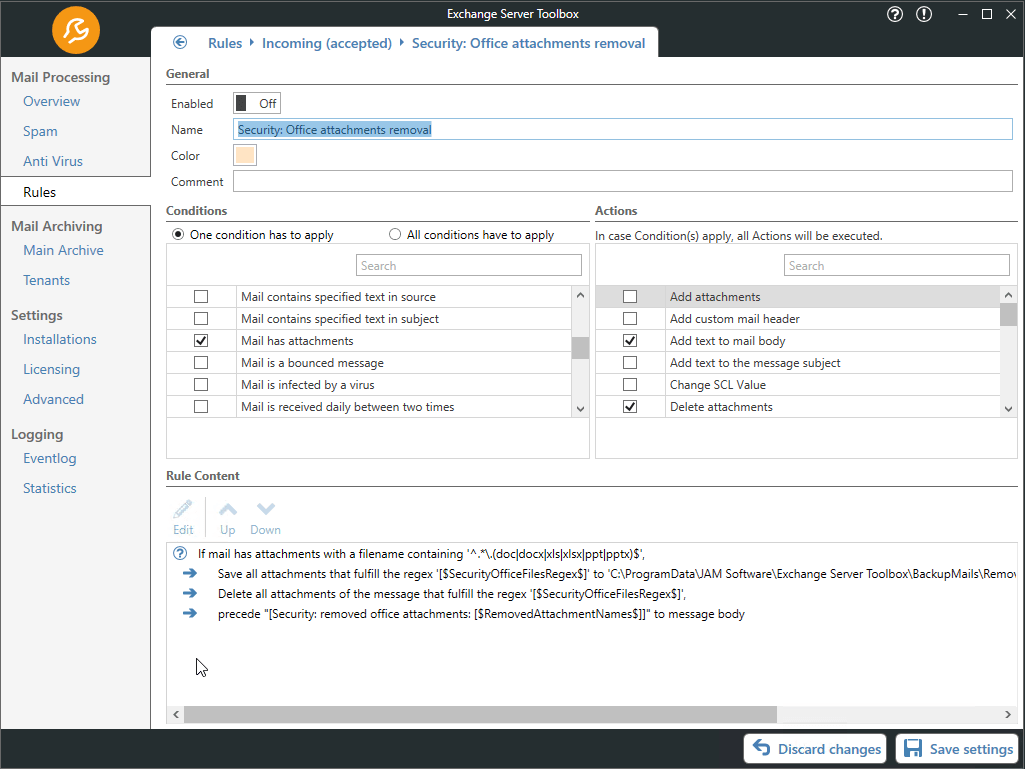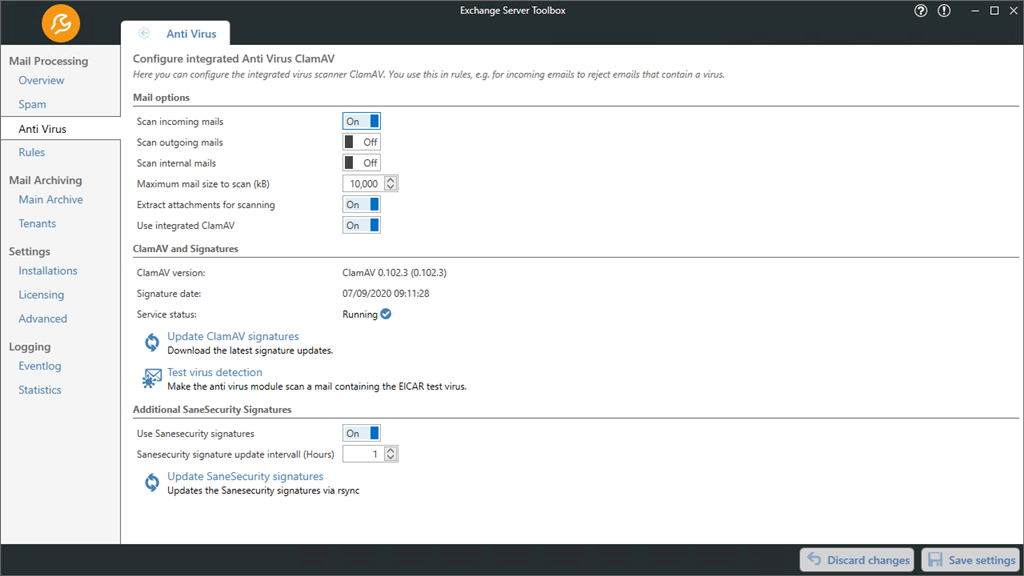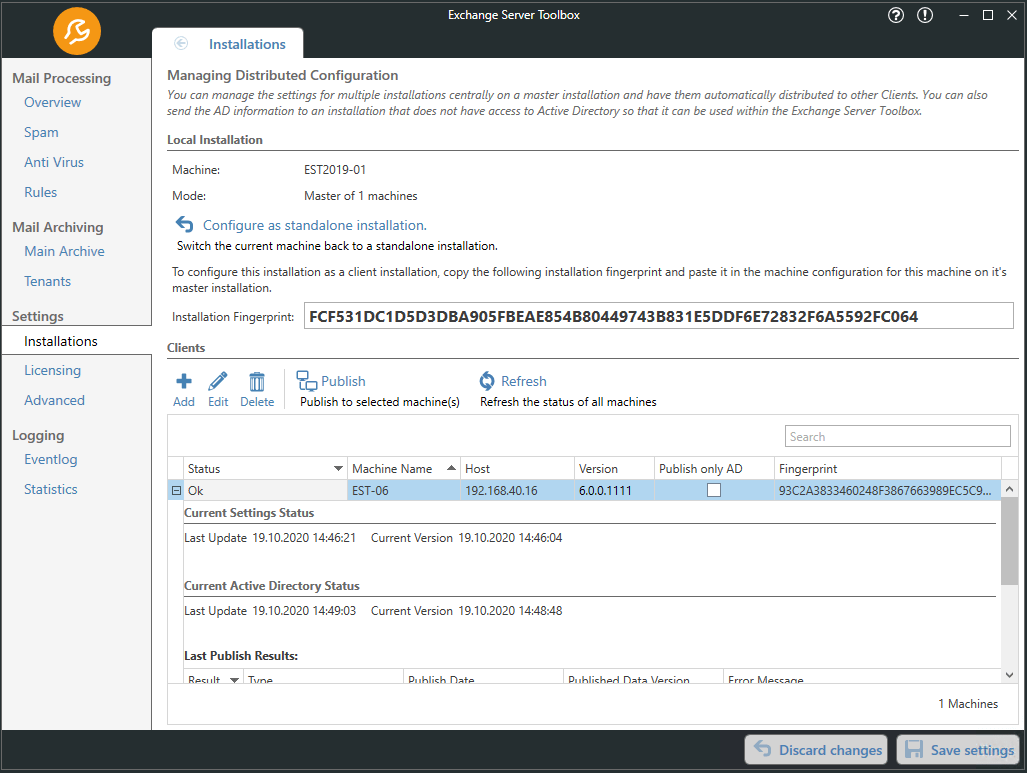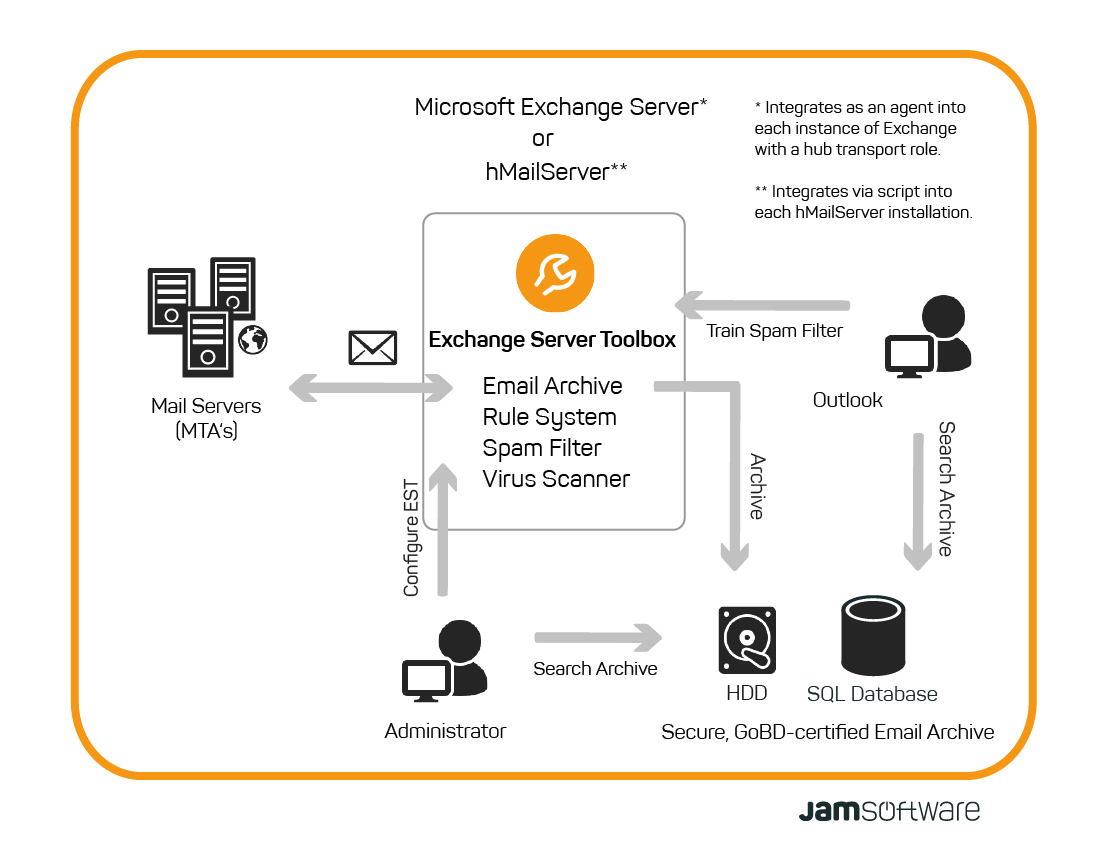Visual Tour of Exchange Server Toolbox
Main Program
Navigation Tree with Feature Overview
First Spam Filter Rule
The spam filter SpamAssassin is included in Exchange Server Toolbox and checks incoming emails for signs of spam. Emails rated as spam are not accepted by the server (Microsoft Exchange 2007 and higher) or sent to the spam folders. Emails with a certain spam probability are marked as possible spam and sent to the recipient.
Archive Options
Four-Eyes Deletion Principle
The four-eyes deletion principle helps to remove emails from the archive, GDPR-compliant.
User administration for archive accesses
Extended Windows Event Log
Create Your Own Rules
Anti-Virus Options
Distributed Installation
We hope our visual tour of Exchange Server Toolbox was helpful to you!