Define Individual Rules for the SpamAssassin
To optimize spam recognition you can use your own SpamAssassin configuration file. Simply click on the "Custom SpamAssassin CF file" button and use the integrated editor to define individual rules for SpamAssassin.
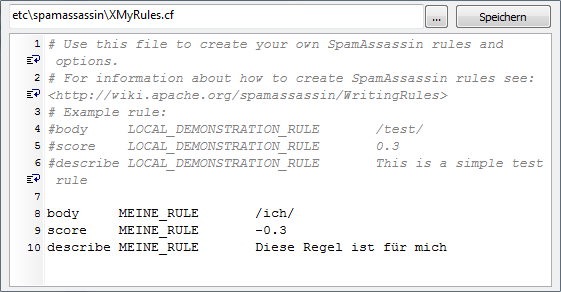
You can also create the CF file manually:
- Create a text file - for instance with notepad++ - at:
C:\Program Files (x86)\Common Files\JAM Software\SpamAssassin\etc\spamassassin\XMyRules.cf - Define individual rules. Learn more about the creation of rules in the SpamAssassin rule guide.
Please note: the Windows version of SpamAssassin does not support all of the options described there.
- Save the file, then restart the "SpamAssassin Control Service".
In the configuration file you will find additional information regarding the SpamAssassin options.
Hint: Start the file names of the SpamAssassin CF folders with an "X". This way they will be saved automatically when exporting the SmartPOP2Exchange settings.

