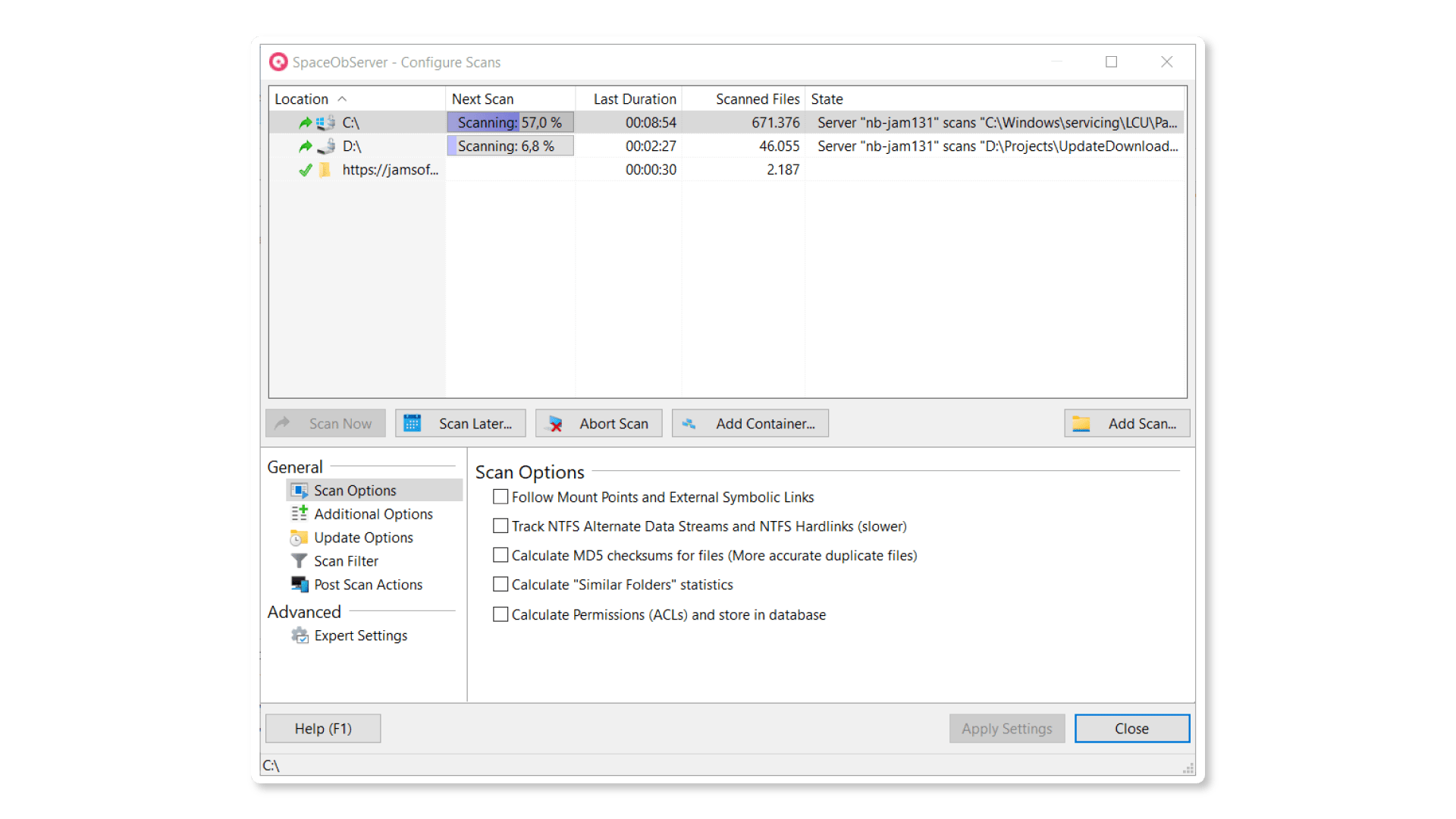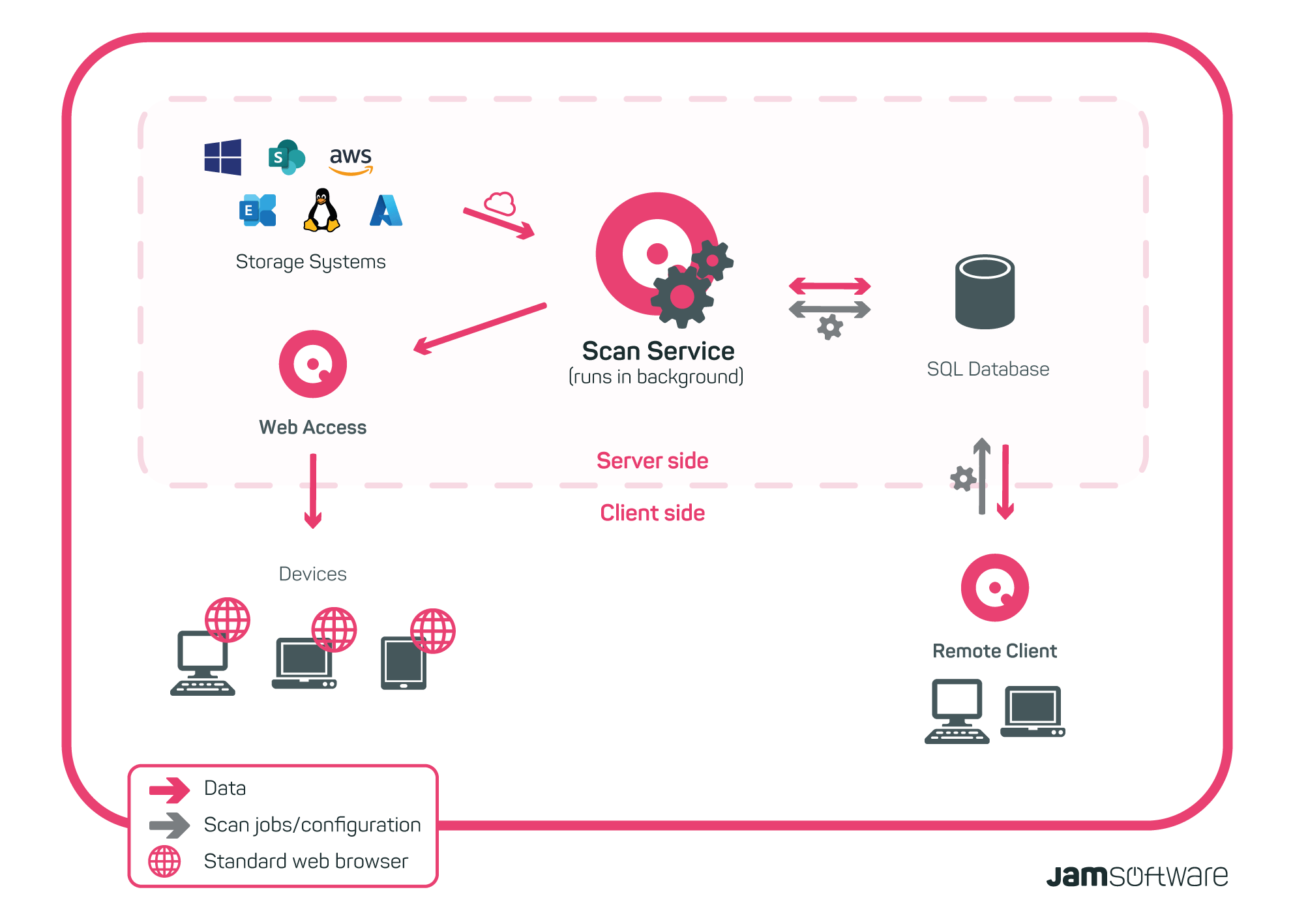How To Choose The Right SpaceObServer Edition
Find out which edition is right for your environment
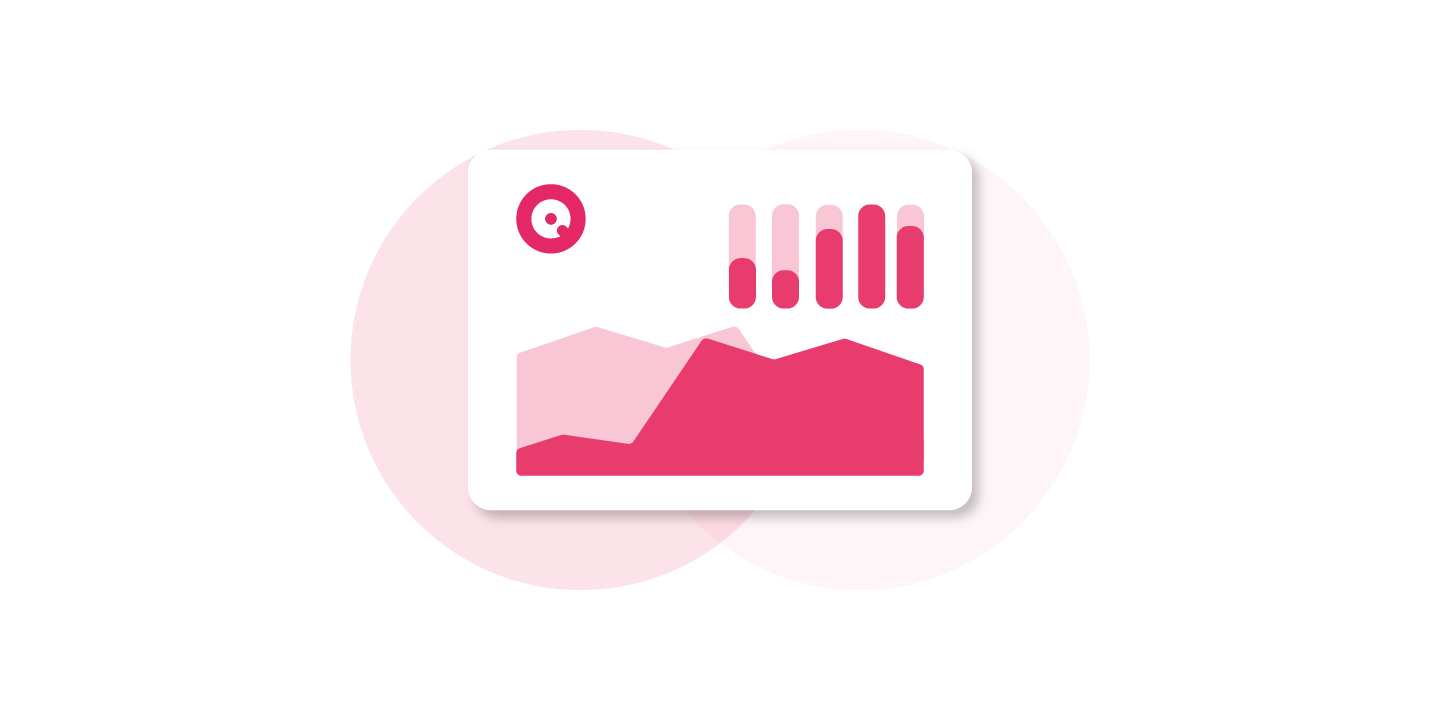
SpaceObServer is a powerful database-driven tool for monitoring large corporate server landscapes. The scan can be done over the network or locally. So, the installation adapted to the needs is the key.
We are often asked how to best set up SpaceObServer especially in a larger environment. That's why we've put together our best tips for installing SpaceObServer in your organization in this blog.
Everything important at a glance
- Depending on the size of your scan, scanning over the network is best for average conditions.
- For very large systems or poor network connectivity, it is better to scan locally.
- Set up a dedicated scan server to have mutual access to scans of all your SpaceObServer instances.
- Set up schedules for your scans and let SpaceObServer scan multiple targets in parallel.
- Give your IT administration tailored access to your scans from all devices with the Remote Client and your responsible employees with the Web Access.
How to set up SpaceObServer in your company correctly
SpaceObServer can scan other servers over the network, but also directly scan locally the system on which SpaceObServer is installed. Especially for larger server landscapes, the server scan over the network with SpaceObServer Enterprise is typically a good choice.
So, the first step is to set up a dedicated scan server for SpaceObServer. This is done with an installation of SpaceObServer Enterprise Edition on an ordinary Windows server or even a virtual machine.
Once the scan server is set up, it can scan an unlimited amount of servers over the network.
Here we recommend that for an average server size you scan a maximum of between 3 and 5 servers per SpaceObServer instance. For larger servers, you should think about using additional SpaceObServer instances for support.
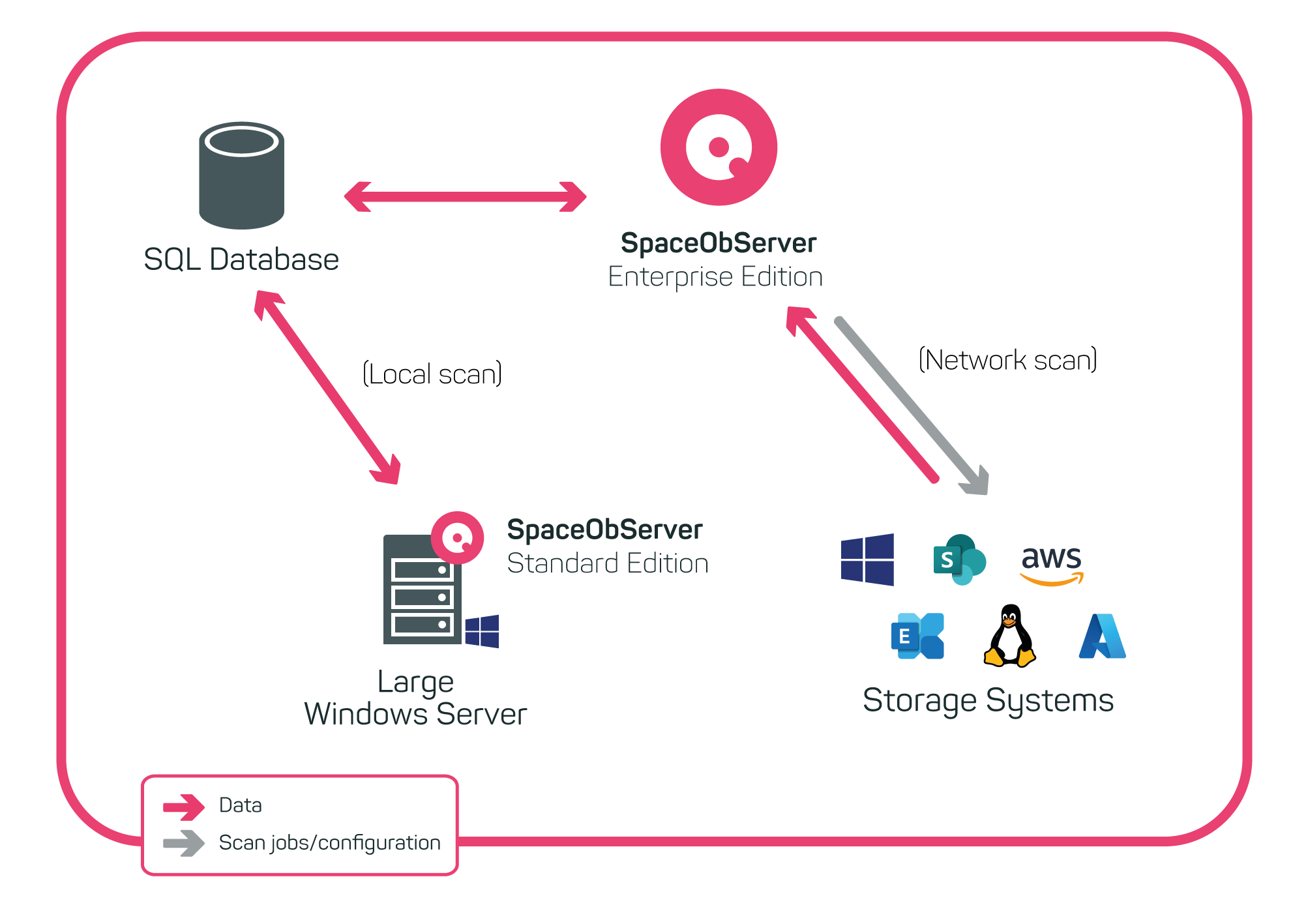
From our customers, we know that there may also be use cases where scanning over the network is less efficient.
This can be the case, for example, if you work with very large servers, if servers are scanned more often than average, or if the network connection of your servers is not very performant.
If a network scan is less suitable for these reasons, we recommend a local scan directly on the server itself. For this purpose, the slimmer SpaceObServer DataCentral (former Standard Edition) is suitable, which you install directly on the corresponding Windows servers.
Storing scanned data in a database
SpaceObServer is a database centered disk space manager. Especially if you use multiple SpaceObServer instances in your company, there are many advantages for scan management.
All instances of SpaceObServer can access the same database. We recommend that you set up a separate database server for this purpose, so that you can access the scans of other instances from each of your instances. Please make sure that you assign appropriate access settings and database permissions.
Scan different servers simultaneously over the network
If you have set up your scan server to scan over the network, you can use SpaceObServer to regularly scan many different server systems database-driven - and even simultaneously.
The SpaceObServer scan service does not have to wait for the completion of an upstream scan, but can also scan in parallel. Simultaneous scanning helps especially when scanning on schedule - so SpaceObServer can always keep to the set scan times. This makes system monitoring very efficient.
Set up convenient access to scanned data
After setting up SpaceObServer according to your needs, the storage manager will continuously monitor your systems.
Next, it is important to make the results of the scans available to the right people in the company and to process them. SpaceObServer offers with Client Access and Web Access two powerful add-ons that support interpersonal data retrieval.
SpaceObServer Client Access is the tool for your IT administration. The add-on lets you retrieve scan results over the network, as well as configure and control your set up scans.
This is especially convenient if scans are to be monitored from different workstations in your company.
It is recommended to choose SpaceObServer Web Access if you want to provide scan results to employees with read-only permissions.
This works completely via the browser of your choice - no additional installation on the employees' devices is required. With convenient group permissions, you can define which group should be able to see which data.
We help you to set up SpaceObServer
Do you need a little more support? No problem!
We will be happy to help you with the initial setup of SpaceObServer. Simply book an appointment for live support with our product team!
Once everything is set up, we recommend you take a look at our first steps with SpaceObServer guide.