Your Remote Access for SpaceObServer
With the smart add-on Remote Client, you can access all SpaceObServer scan results from different workstations across the entire network. Simply connect to the database the scan results of SpaceObServer are stored in and results will be available within a few seconds.
SpaceObServer Remote Client requires a full SpaceObServer installation.
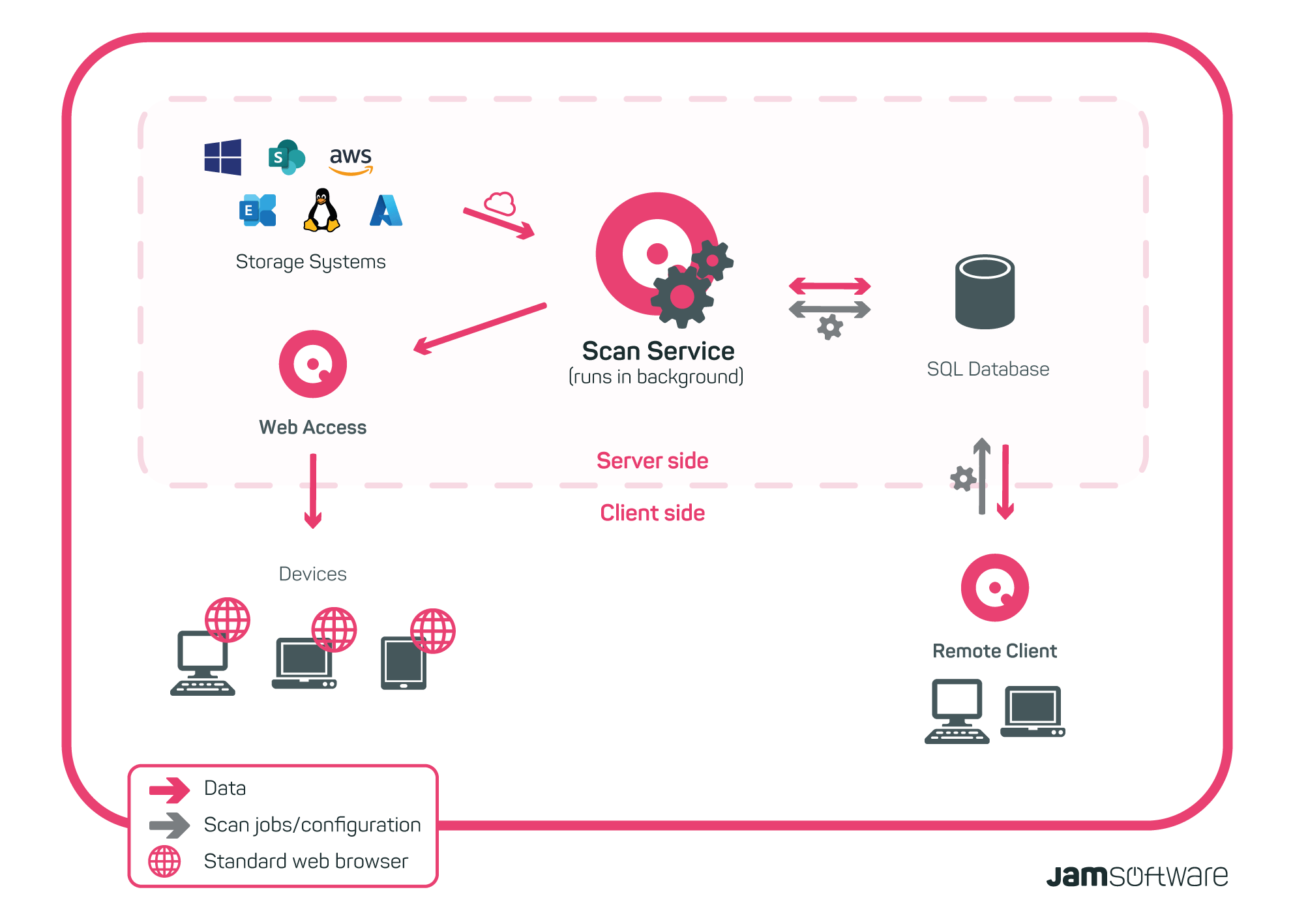
Integrated OLE Automation Interface
Easy access to the scan data or export options from individual programs as well as their own scripts, e.g. for the individually configured automatic exporting of scan results.
Full Administrative Support
Administrators can grant users the right to start scans and change scan settings.
Seamless Integration of the SpaceObServer User Interface
Users can easily access data gathered in former scans without having to start a new scan each time.
Compatibility
SpaceObServer Remote Client has the same compatibility requirements as SpaceObServer.
More Information and Documents
Frequently Asked Questions
For further information on functionality and for the information on last changes please check the Help and Changelog of SpaceObServer. As the Remote Client is an add-on, this information is almost identical.
Online Manual SpaceObServer
Changelog

