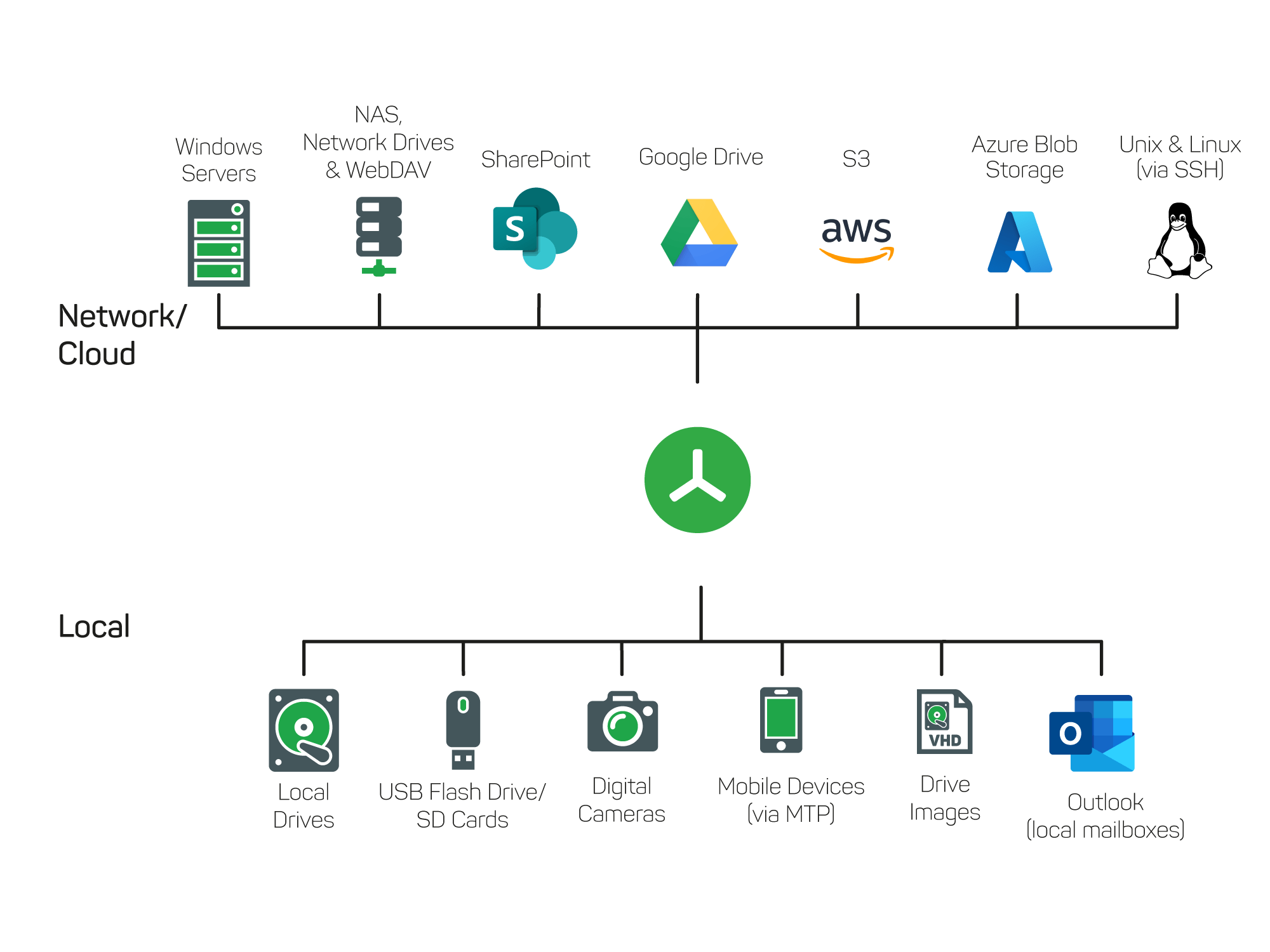Scan Smartphones and Mobile Devices With TreeSize
How much free space does my smartphone have left? How much space do my videos occupy on my tablet? These questions need a quick answer when the SD card or the internal storage is filled to the brim or when the smartphone cannot store the picture you just took.
But the built-in tools of the smartphones are often very limited in features. Luckily you can use TreeSize also for this task, just like you can use it on a USB stick. Unlike competing disk space managers TreeSize is able to scan mobile devices, which are connected to your PC using MTP (Media Transfer Protocol). All the powerful features, tools and visualization options are available, among them the File Search and the ability to archive, copy, rename or delete a collection of files in a row.
TreeSize offers not one, but two solutions.
Scan Mobile Devices and Digital Cameras via MTP
TreeSize will scan mobile devices connected to your computer via the MTP. Android, iOS, Canon, or Nikon - as long as it is listed under "This PC", TreeSize recognizes and scans your device.
Scan Android Devices via WebDAV
In case your Android device is connected to your WiFi, you can scan it without plugging it to your PC:
- Download a WebDAV app.
- Start the app: it will show you your mobile device's address.
- Enter the address in TreeSize and press Enter.
- TreeSize will list your cell phone's or tablet's disk space usage.
TreeSize not only scans mobile devices or cameras. Learn more about TreeSize scan targets: