Choose Your Right TreeSize Edition
|
TreeSize Free

Home User
(Windows Desktop) For private use in a non-commercial environment.
|
TreeSize Personal
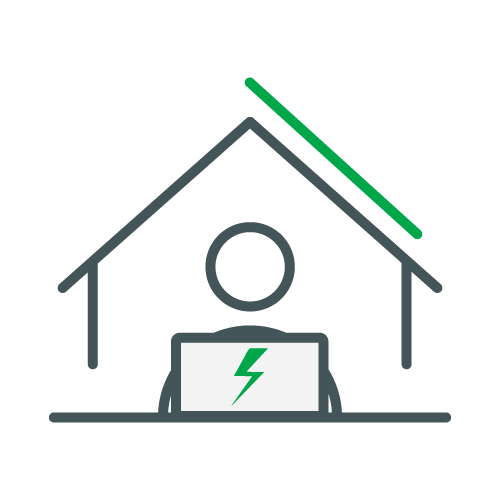
Power User
(Windows Desktop) Ideal for advanced users, smaller businesses and freelancers
|
TreeSize Professional

Commercial User
(Windows Desktop & Windows Server) For businesses managing large or distributed networks across
multiple offices
|

Sys-admins & power users
For IT professionals managing storage in-house
|
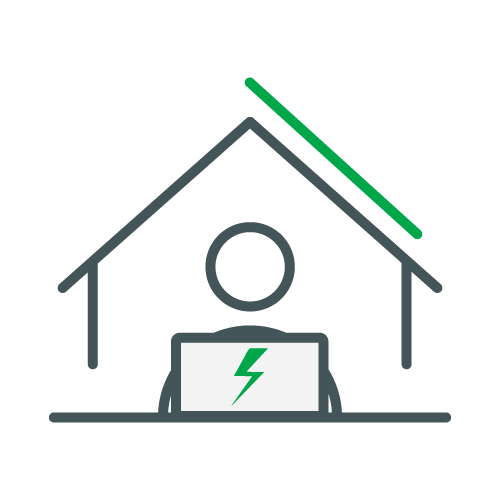
IT consultants & service providers
For auditors & consultants needing portable, repeatable setups
|

Sys-admins in enterprises
For businesses managing large or distributed networks across
multiple offices
|
TreeSize for consultants
TreeSize with unlimited users
Do you need licensing advice?
Do you want to set up Treesize in your company and or do you need further advice to choose the right edition? Just contact us! We are always happy to help you with any questions regarding our products!
All Features Compared
|
Dummy
Features |
TreeSize Professional Buy now |
TreeSize Consultant Buy now |
SpaceObServer Enterprise Learn More |
|---|---|---|---|
| Use Case & Licensing | |||
| Intended for | IT Admins | Freelancers and Consultants | Enterprise IT Teams |
| License Type | Per Device / Site / Global | Per User, Client-flexible | Per Server / Enterprise-wide |
| Portable Usage | Restricted Support | Full Support | Not possible |
| Usage across Customers | Limited to one client system | Unlimited Client Environments | Limited to one client system |
| Scanning Capabilities | |||
| Local drives | available | available | available |
| Network drives (SMB/CIFS mapped) | Verfügbar | Verfügbar | Verfügbar |
| Permission Scanning | Verfügbar | Verfügbar | Verfügbar |
| SharePoint, Google Drive, S3, Azure, SSH | Verfügbar | Verfügbar | Verfügbar |
| Mobile Devices (MTP/WebDav) | Verfügbar | Verfügbar | Verfügbar |
| Scheduled Scan Jobs | Verfügbar | Verfügbar | Verfügbar |
| USB & Removable Drives | Verfügbar | Verfügbar | Nicht verfügbar |
| SQL Database Scans | Nicht verfügbar | Nicht verfügbar | Verfügbar |
| Remote Agent-based Scans | Nicht verfügbar | Nicht verfügbar | Verfügbar |
| Core Functionality | |||
| Real-time Filtering | Verfügbar | Verfügbar | Verfügbar |
| Long path (> 255 char) support | Verfügbar | Verfügbar | Verfügbar |
| Treemap visualizations (2D/3D) | Verfügbar | Verfügbar | Verfügbar |
| Regex & pattern based filtering | Verfügbar | Verfügbar | Verfügbar |
| Advanced Features | |||
| Basic scan history functionality | Verfügbar | Verfügbar | Verfügbar |
| Snapshot comparison (change tracking) | Verfügbar | Verfügbar | Verfügbar |
| Comprehensive searching capabilities including permissions | Verfügbar | Verfügbar | Verfügbar |
| Full content search | Verfügbar | Verfügbar | Nicht verfügbar |
| Track permission changes | Nicht verfügbar | Nicht verfügbar | Verfügbar |
| Advanced Size Development Reporting | Nicht verfügbar | Nicht verfügbar | Verfügbar |
| File Operations | |||
| File Explorer integration | Verfügbar | Verfügbar | Verfügbar |
| Extended operations (log, undo, archive) | Verfügbar | Verfügbar | Verfügbar |
| NTFS permissions display | Nicht Verfügbar | Verfügbar | Verfügbar |
| Hardlink/symlink deduplication | Verfügbar | Verfügbar | Verfügbar |
| NTFS Alternate Data Streams | Verfügbar | Verfügbar | Verfügbar |
| Export & Generate Reports | |||
| Export as Excel, CSV, HTML | Verfügbar | Verfügbar | Verfügbar |
| Email reporting | Verfügbar | Verfügbar | Verfügbar |
| Export with filters & depth config | Verfügbar | Verfügbar | Verfügbar |
| Web-based dashboard | Nicht verfügbar | Nicht verfügbar | Verfügbar |
| Centralized reporting via SQL | Nicht verfügbar | Nicht verfügbar | Verfügbar |
| Automation | |||
| Command-line interface | Verfügbar | Verfügbar | Verfügbar |
| Windows Task Scheduler integration | Verfügbar | Verfügbar | Verfügbar |
| API / scripting access | Nicht verfügbar | Nicht verfügbar | Verfügbar |
| Multi-System Use | |||
| Use on client machines without reinstallation | Nicht verfügbar | Verfügbar | Nicht verfügbar |
| Suitable for consulting & audits | Nicht verfügbar | Verfügbar | Nicht verfügbar |
| Multi-user collaboration | Nicht verfügbar | Nicht verfügbar | Verfügbar |
|
Dummy
Features |
Free Free Download | Personal Buy now | Professional Buy now |
|---|---|---|---|
| Access & Licensing | |||
| Single License | Free | Verfügbar | Verfügbar |
| Site License | Nicht verfügbar | Nicht verfügbar | Verfügbar |
| Countrywide License | Nicht verfügbar | Nicht verfügbar | Verfügbar |
| Worldwide License | Nicht verfügbar | Nicht verfügbar | Verfügbar |
| Consultant License | Nicht verfügbar | Nicht verfügbar | Verfügbar |
| Large network suitability | Nicht verfügbar | Nicht verfügbar | Verfügbar |
| Supported Storage Spaces | |||
| Local drives | Verfügbar | Verfügbar | Verfügbar |
| Mobile devices (MTP, WebDAV) | Verfügbar | Verfügbar | Verfügbar |
| External & USB drives | Verfügbar | Verfügbar | Verfügbar |
| Network drives in typical home environment | Verfügbar | Verfügbar | Verfügbar |
| Windows server shares | Nicht verfügbar |
Verfügbar
(Personal use only)* |
Verfügbar |
| Sharepoint | Nicht verfügbar |
Verfügbar
(Personal use only)* |
Verfügbar |
| Google Drive | Nicht verfügbar |
Verfügbar
(Personal use only)* |
Verfügbar |
| Amazon S3 | Nicht verfügbar |
Verfügbar
(Personal use only)* |
Verfügbar |
| Microsoft Azure | Nicht verfügbar |
Verfügbar
(Personal use only)* |
Verfügbar |
| Outlook | Nicht verfügbar |
Verfügbar
(Personal use only)* |
Verfügbar |
| Linux via SSH | Nicht verfügbar |
Verfügbar
(Personal use only)* |
Verfügbar |
| Basic Functionality | |||
| Folder size analysis | Verfügbar | Verfügbar | Verfügbar |
| Treemap visualizations (2D/3D) | Verfügbar | Verfügbar | Verfügbar |
| Filter by path and name | Verfügbar | Verfügbar | Verfügbar |
| Pattern and regex support | Verfügbar | Verfügbar | Verfügbar |
| Find large files | Nicht verfügbar | Verfügbar | Verfügbar |
| Duplicate File Search | Nicht verfügbar | Verfügbar | Verfügbar |
| Advanced search with multiple filter attributes | Nicht verfügbar | Verfügbar | Verfügbar |
| Filter by Explorer Columns | Nicht verfügbar | Verfügbar | Verfügbar |
| Search templates | Nicht verfügbar | Verfügbar | Verfügbar |
| Full content search | Nicht verfügbar | Verfügbar | Verfügbar |
| Find Long Paths | Nicht verfügbar | Verfügbar | Verfügbar |
| Checksum-based duplicate detection | Nicht verfügbar | Verfügbar | Verfügbar |
| File & Folder Operations | |||
| File Explorer Operations | Verfügbar | Verfügbar | Verfügbar |
| NTFS compression support | Verfügbar | Verfügbar | Verfügbar |
| Extended File Explorer Operations | Nicht verfügbar | Verfügbar | Verfügbar |
| Show NTFS permissions | Nicht verfügbar | Verfügbar | Verfügbar |
| Hardlink/symlink deduplication | Nicht verfügbar | Verfügbar | Verfügbar |
| Export & Generate Reports | |||
| Export as PDF | Verfügbar | Verfügbar | Verfügbar |
| Export as Excel, CSV, HTML, XML | Nicht verfügbar | Verfügbar | Verfügbar |
| Email reports | Nicht verfügbar | Verfügbar | Verfügbar |
| Snapshot comparison | Nicht verfügbar | Verfügbar | Verfügbar |
| Export with custom depth/detail | Nicht verfügbar | Verfügbar | Verfügbar |
| Scheduled scans and exports | Nicht verfügbar | Nicht verfügbar | Verfügbar |
| Advanced Usage | |||
| Long path support (>255 characters) | Verfügbar | Verfügbar | Verfügbar |
| Real-time filtering | Nicht verfügbar | Verfügbar | Verfügbar |
| Scan history | Nicht verfügbar | Verfügbar | Verfügbar |
| Command-line support | Nicht verfügbar | Nicht verfügbar | Verfügbar |
| Portable installation (USB) | Nicht verfügbar | Nicht verfügbar | Verfügbar |
* This feature is only available on a typical home network. It cannot be used within a Windows domain or Azure Active Domain.

