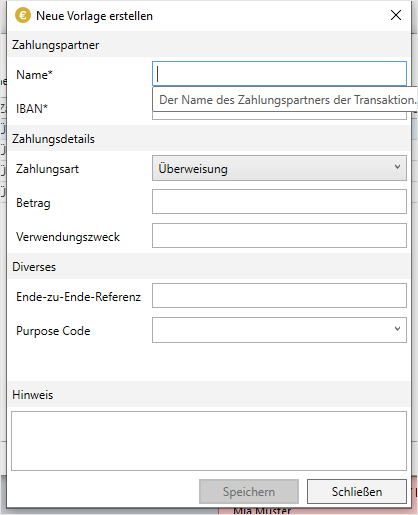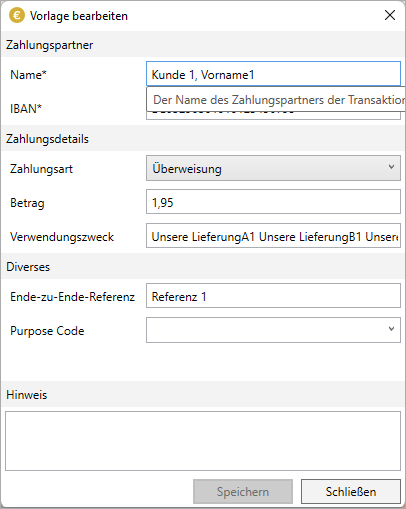Save SEPA bookings in templates
Professional booking templates for your fast SEPA payment processing.
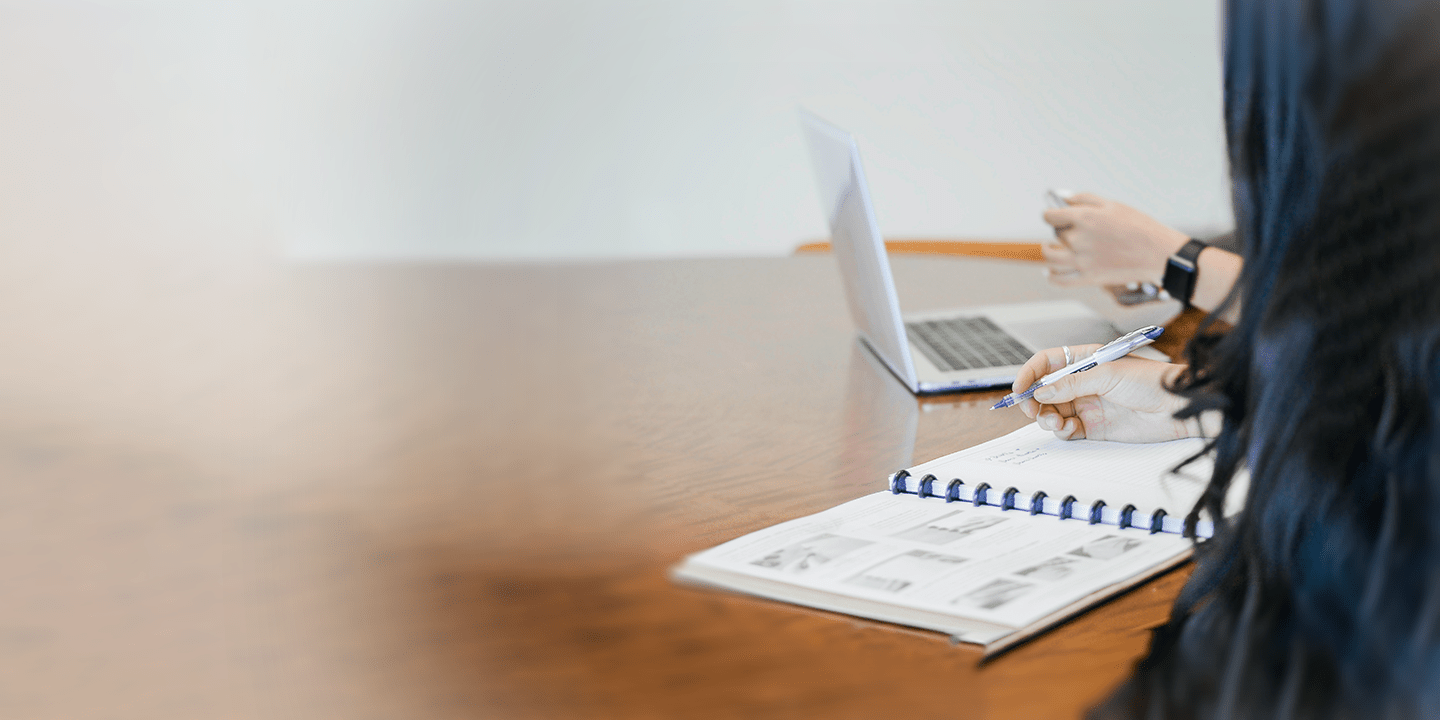
Are you processing SEPA transactions or SEPA direct debits on regularly basis? SEPA-Transfer saves your bookings in practical templates that you only need to load up the next time its needed. In this blog, we explain how to do that in 4 steps.
- Generating booking templates automatically.
- Transferring only fixed account data from templates.
- Creating templates from unknown IBANs only.
- Preparing multiple for the same IBAN.
Generating booking templates automatically and edit them individually
Check "Save as template" when you create a new transfer or direct debit in SEPA-Transfer and send it to the bank. Or click on "Save as template" in the ribbon menu when you have entered all data. SEPA-Transfer immediately creates your booking as a new template, which you can find in a clear list under "Templates" in the tab "Extras".
Here you can not only manually create a new booking, but also edit the existing ones, for example if the name of a recipient has changed. You can also delete templates that you no longer need.
Use the search in the template management to search through all your templates for
- a certain name,
- a certain IBAN,
- a certain purpose text
When you have prepared everything, just click on "Create new booking" and SEPA-Transfer will do the rest.
Transfer only the fixed account data
The smart template management helps you with the daily payment processing. Would you like to transfer only the account data such as name or IBAN from a template, but leave the field for the amount and the reason for payment blank? Then check the box "Transfer account data only".
This way SEPA-Transfer helps you, for example, with recurring transfers where only the amount or the invoice number changes. All fixed data are prepared for you in the mask.
Templates only for unknown IBANs
SEPA-Transfer thinks along with you and creates new templates only for previously unknown IBANs. Unknown IBAN means that there is not yet a template with the corresponding IBAN in your template management.
For example, if you regularly collect SEPA direct debits or settle open items with a recipient, SEPA-Transfer will not create a new template for this just because the invoice number has changed.
Create multiple templates for a specific IBAN
Do you want to create multiple templates for a specific IBAN instead? This can be useful, for example, if you process SEPA payments in several contexts with the same recipient. The template management can also help you with this.
Create the different posting templates manually under the same IBAN. But you don't need to worry about getting mixed up with the fields. SEPA-Transfer only saves templates that are not 100% identical to another. Finally, you can use the search function to list all templates for a specific IBAN.
Everything at a glance
Let's quickly summarize again. SEPA-Transfer supports you in your recurring payment process with handy posting templates that you can organize in the template management. If you want to generate a new booking from a template, you can adopt fixed account data such as the IBAN, so that you only need to specify the amount, for example.
When creating postings, SEPA-Transfer thinks along so that posting templates are automatically created only for unknown IBANs, but you can also create multiple templates for the same IBAN at the same time.
Try out the flexible template management yourself with our 30-day trial version for SEPA-Transfer. Download now for free and get started immediately without registration.
Want to always stay up to date? Subscribe to our newsletter now!
Do you like what you've just read, have new ideas or feedback? Visit our contact form and let us know your thoughts!