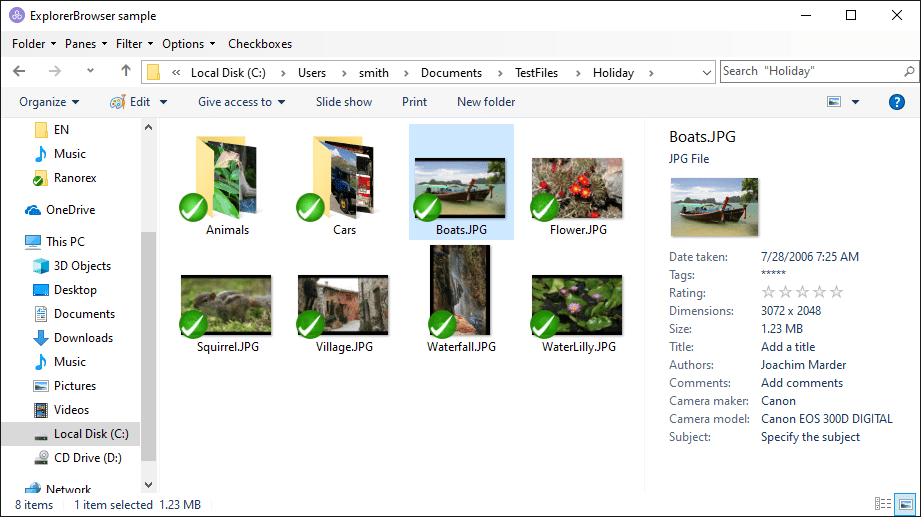Integrate Breadcrumb Navigation in Your Application
Navigating a Windows Explorer-like interface is much easier if users can simply retrace their steps with the help of an address bar. The TJamShellBreadCrumbBar Delphi component integrates a fully functional address bar in your application.
The breadcrumb navigation shows the full path of the folder the user currently works in. Integrating a breadcrumb bar in your app enables users not only to see where they are, but also facilitates fast navigation.
The Windows breadcrumb navigation greatly enhances the usability of your application.
Looking for API documentation?
Include a Browsing History
Use the TJamShellHistoryPane component to include a browsing history known from the Windows Explorer in your application. It tracks the folders the user has visited in the components linked with a TJamShellLink. The Delphi control automatically allows navigating back and forth - no further implementation required.
The default look and feel of this component at runtime is dependent on the Windows versions, i.e. button images conform to the ones known from Windows Explorer. You can also customize the control to fit the style of your application.
Looking for API documentation?
Implement a File Search
Using the TJamShellSearchEdit component you can easily integrate a file system search in your application. The control uses the Windows Desktop Search to execute the search, thus supporting the Advanced Query Syntax known from the search box in the Windows Explorer.
The scope of the search is defined by the active folder of the controls that share the same TJamShellLink. The results of a search run are presented in an attached TJamShellList or TJamExplorerBrowser.
Looking for API documentation?
Create an Explorer-like Navigation Bar
In combination, the three components create the navigation bar known from the Windows Explorer in your application.