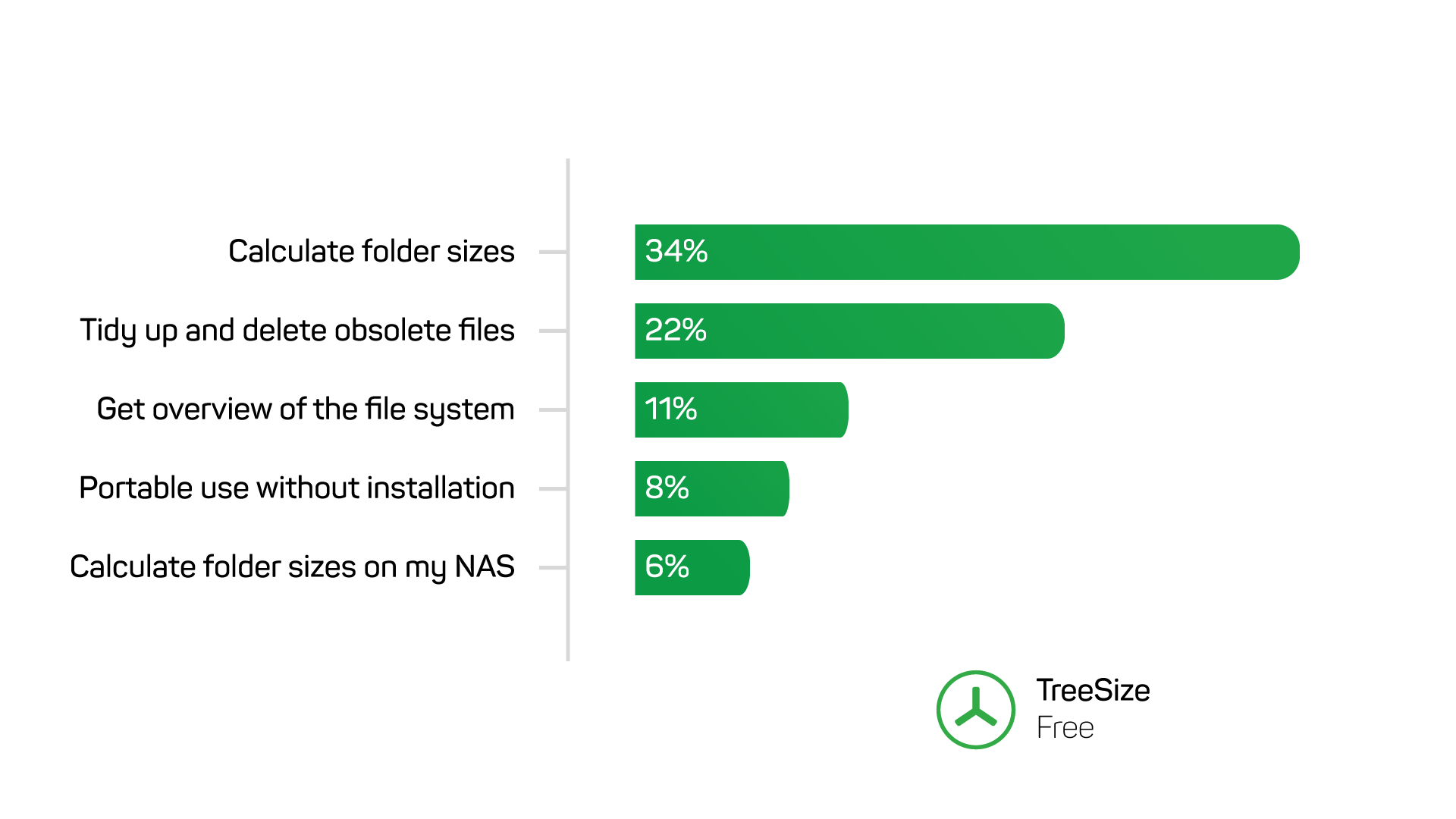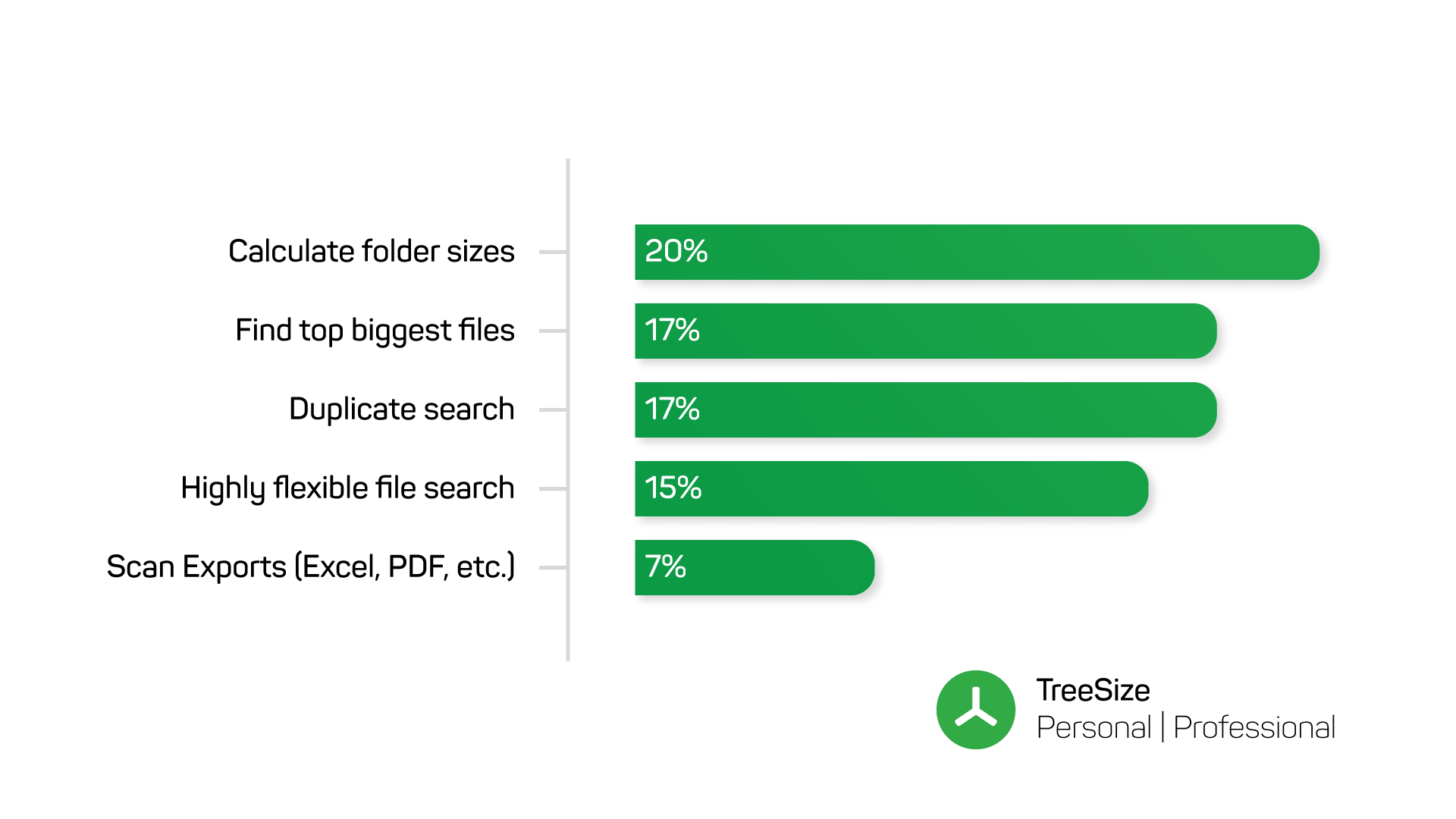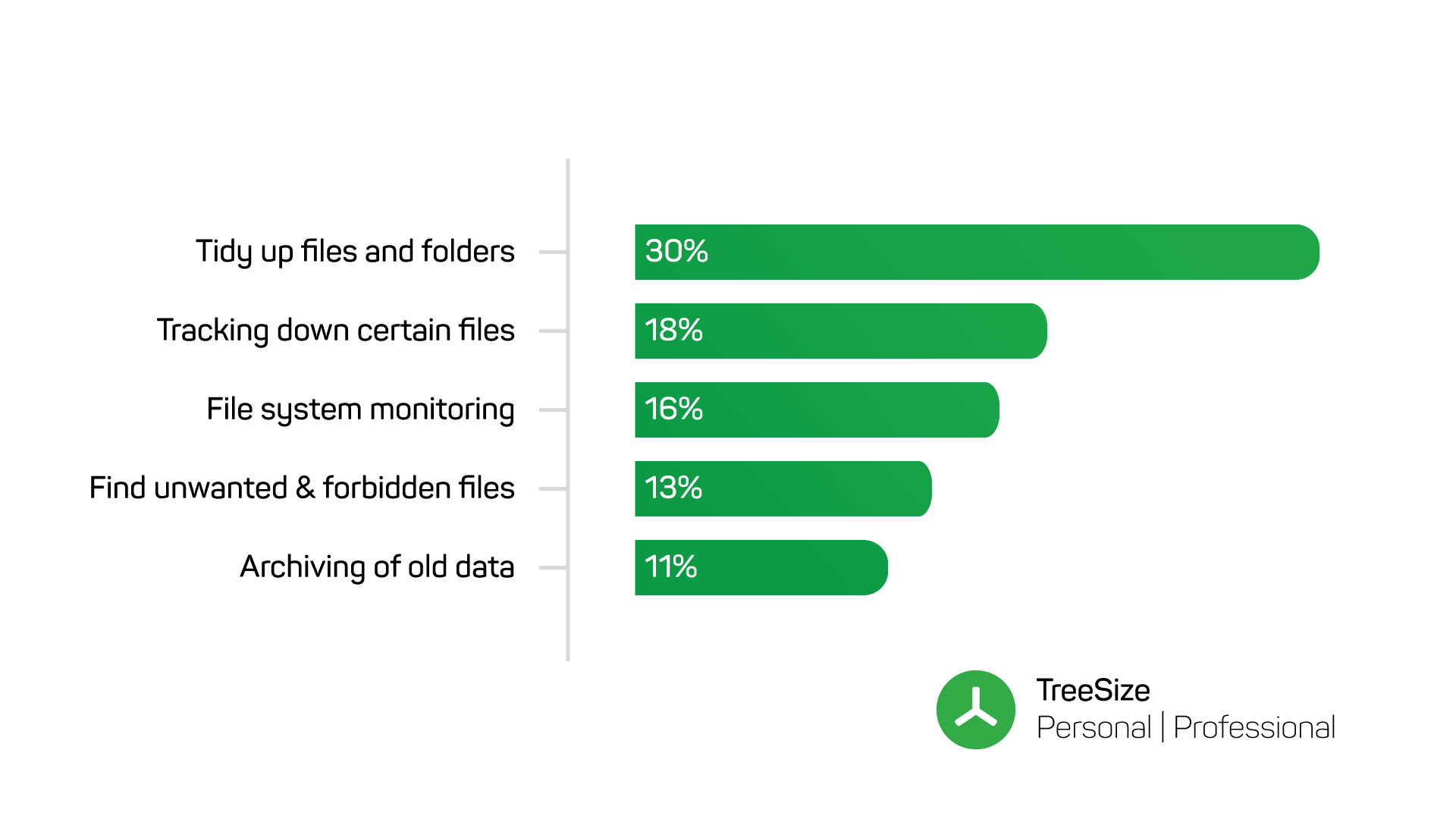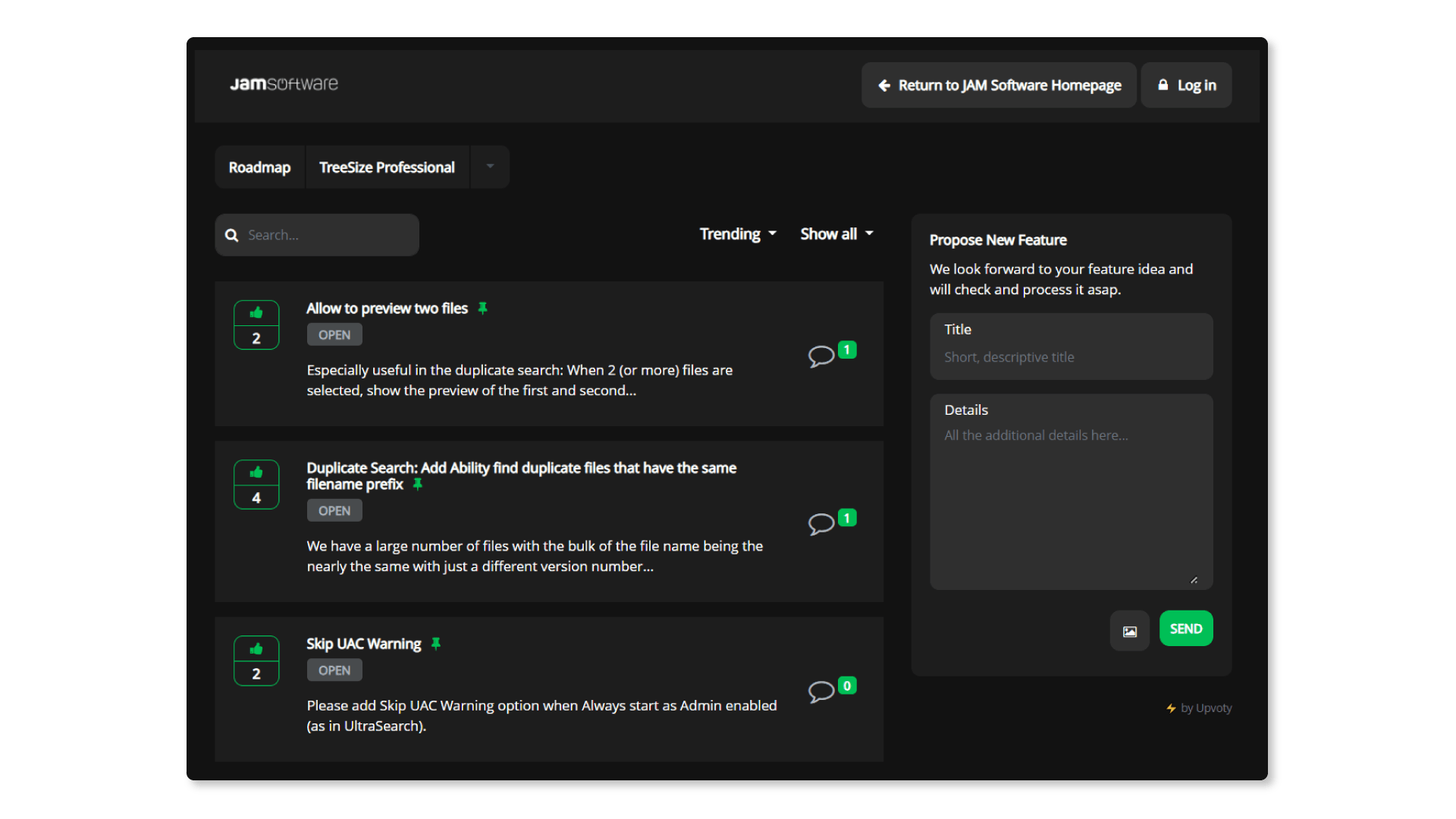What are the most popular TreeSize Features?
You’ve voted: These are the TreeSize features users particularly like to use!
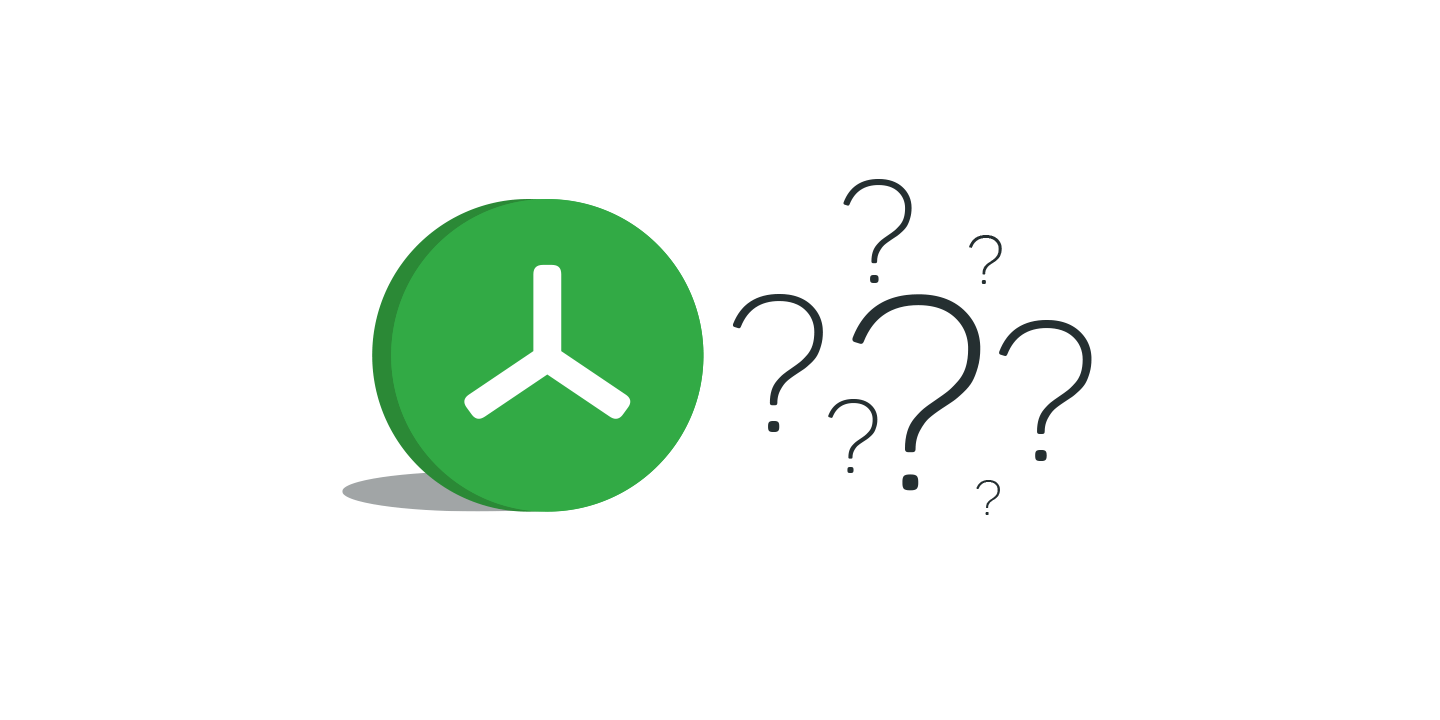
For more than 25 years, users around the world have been keeping track of their storage space with TreeSize. To celebrate, we launched a survey to find out: What do you actually prefer to use TreeSize for?
More than 750 TreeSize and TreeSize Free users around the globe answered this question and told us more about TreeSize in their everyday life. Let us take a look!
This is what TreeSize Free is most used for
First, we asked TreeSize Free users what they prefer to use the free tool for. There were ten popular use cases to choose from. You could select several answer options.
More than 34 percent of our surveyed users prefer to use TreeSize Free to calculate the size of directories on their PC or notebook, that's 300 votes. In addition, almost 22 percent of the participants use TreeSize Free to clean up and delete obsolete and superfluous files.
Many users also use TreeSize Free to get a clear overview of their file system with the tree view - 11 percent of the respondents voted for this. Here you can decide for yourself the depth of structure of the results by expanding and collapsing the folder elements.
TreeSize Free can also be used portably - i.e. without installation, in order to be ready for use at any time on a USB stick or other devices. More than 70 of the surveyed TreeSize Free users also like to make use of these options. That is 8 percent of the votes.
These are the most popular TreeSize functions
While TreeSize Free already covers a wide range of use cases, TreeSize Personal and Professional can solve almost any storage problem. The TreeSize community has voted and chosen its most popular features out of 11 possible features. Here, too, multiple selections were possible.
The function for calculating folder sizes in the detailed view came in first with 167 votes and thus 20 percent. While TreeSize Free already offers some insights here, TreeSize Personal and Professional go into even more detail, for example with the Top Files view. The Top Files view shows the largest files in the entire scanned drive at a glance - moving, deleting or archiving is possible directly via the operations.
The top files share 2nd place with the duplicate search. A total of 141 users surveyed like to use TreeSize to find duplicate files on their system. TreeSize can detect duplicate files in a simple way using the same name, size and date or advanced using checksum methods. TreeSize lists all found duplicate files in an easy-to-read list and can easily delete duplicate files or safely free disk space via deduplication.
The duplicate file search is part of the highly flexible TreeSize file search, which comes in 3rd place in our TreeSize community with 15% of the votes. The TreeSize file search is a powerful search tool and allows a simple file search based on file names and file types, but also an advanced file search with complex search filters. So, you can search for specific files and folders that match certain criteria such as specified minimum size, owner or file content.
But what does it look like in practice? Once again, we have selected the eight most popular use cases. Almost 200 of the surveyed TreeSize Personal or Professional users use these functions to clean up files and folders on their system. Nearly 120 of the respondents use TreeSize to search for specific files on their system that match defined criteria - that's 18 percent.
Around 16 percent of respondents also use the tool to regularly monitor their file system - by the way, the TreeSize Task Planner is particularly well suited for this.
Finally, our community likes to use TreeSize to track down unwanted or even forbidden files on the system (13 percent) or to simply archive outdated data (11 percent).
Help us develop new features
We find the findings from the survey highly exciting and are very happy that so many users from our TreeSize community participated!
Now that we've talked so much about TreeSize features, we'd like to ask one more question: Are you personally still missing a feature? Then let us know and join the Feature Voting! With our Feature Voting platform, you can actively participate in shaping new features for TreeSize and vote on suggestions from other users in the community.
During the development of TreeSize we take the best ideas that win the Feature Voting and extend TreeSize with the features our community wishes for.
Have a look yourself and take part in the feature voting - by the way, you can also find UltraSearch Professional and SpaceObServer for voting here. We are looking forward to your ideas!
Want to always stay up to date? Subscribe to our newsletter now!
Do you like what you've just read, have new ideas or feedback? Visit our contact form and let us know your thoughts!