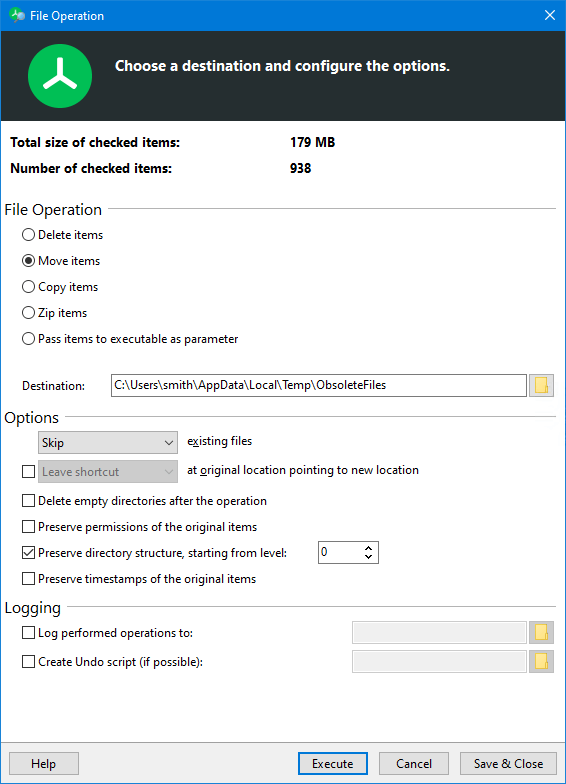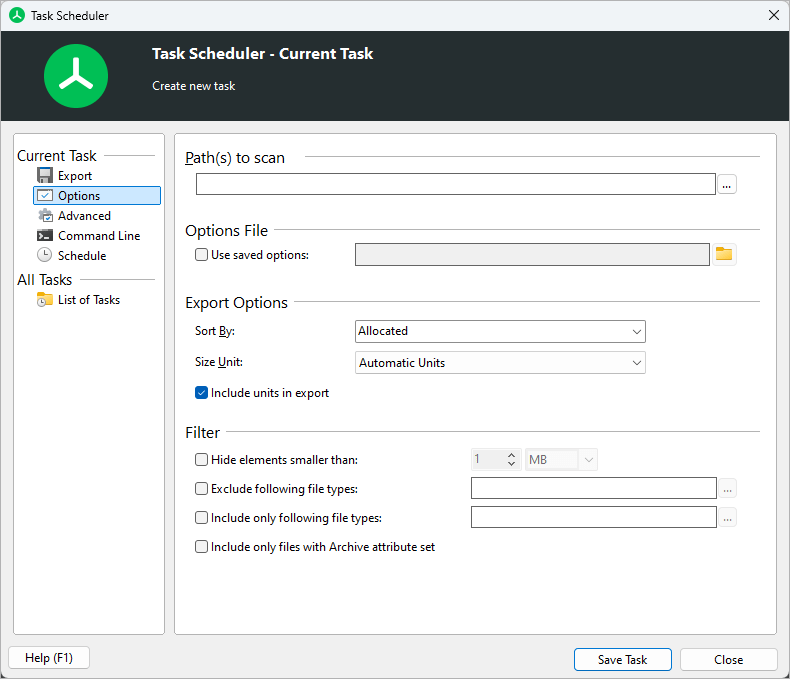Hot and Cold Data: Clean Up Disk Space With the TreeSize File Search
A software company combines two different storage systems to save money:
- Primary storage: NetApp Storage System with 4,8 TB net
- Secondary storage: Synology NAS 8 x 4 TB drives, RAID 6 with 20,6 TB net
Costs: 1 x Synology DS1813 ($798) + 8 x 4TB hard drive ($1,811) = net $2,609
The secondary storage system costs only a fraction of a NetApp system of the same size. Cheaper storage, however, means less performance: the fast system is reserved for hot data, while cold data is stored on the slower secondary storage.
Setup and log files created by the continuous build server shall be moved from the NetApp filer to the secondary system in regular intervals. This ensures that only hot data is stored on the fast storage system.
Approach
1. The administrator configures a search routine with the TreeSize File Search. The search will find all files created before the last release cycle started.
2. All files found by the File Search shall be moved to the secondary storage system. This operation can be performed manually or automatically. When moving files TreeSize can create a symbolic link. This link is transparent for programs or scripts, no changes in code are required.
3. To ensure that the moving operation will be performed at regular intervals the administrator uses the TreeSize Task Planer. TreeSize will run the search (and move files, if applicable) automatically each Sunday.
This shows how you can clean up Disk Space with our powerful Disk Space Management Software Treesize.