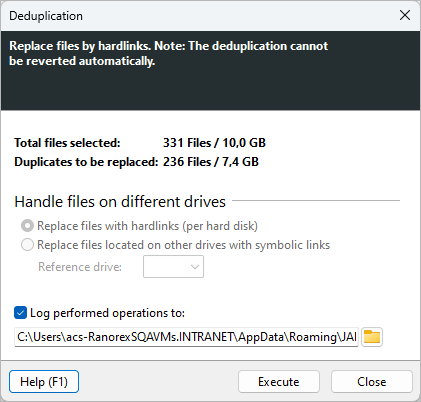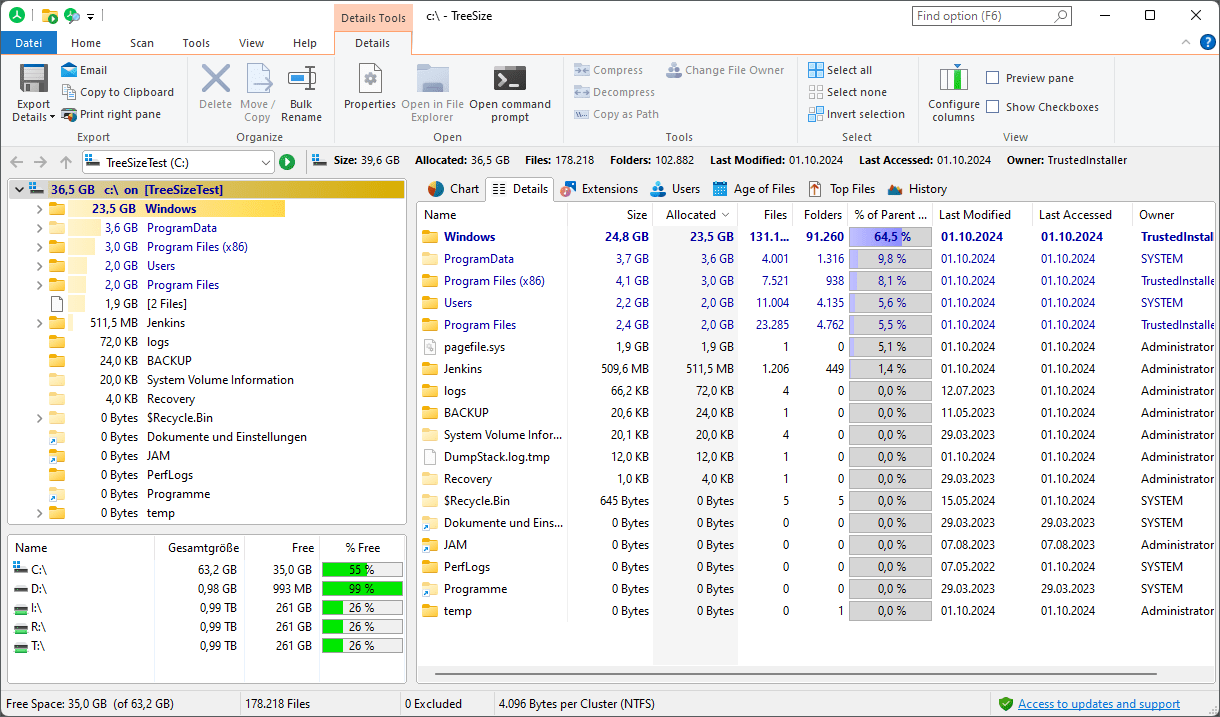How To Clean Your PC
On each system, redundant files accumulate over time. Those space hogs block valuable disk space and can even slow down your PC.
With TreeSize you can identify very large or old files, temporary files, duplicates and much more in no time and clean your PC!
Find and erase duplicate files
TreeSize can find duplicate files and allows removing them instantly.
Afraid of deleting files right away? TreeSize can deduplicate file duplicates as well, using NTFS Hardlinks.
Search for old or large files
Obsolete files can waste quite an amount of disk space. To clean up your PC, use the TreeSize File Search to search for old files and sort them in a result list.
TreeSize can find the largest files on your system as well. Get an overview of very large files across all folders and easily move or delete them right away.
Delete temporary files
Temporary files remaining on your computer should be removed regularly. A disk cleaner can help, but you should always check for temporary files using the TreeSize file search.
Gain the bird's eye view before running a pc cleaner
Sometimes taking a look at the graphical interpretation of disk space usage can help deciding how to use your hard disk cleaner.
TreeSize visualizes folder sizes right down to file level - all subfolders are included.
2D or 3D tree maps allow you to see how your disk space is used.
The clear detailed view presents all relevant file information. Here you will find, for instance, the last access date of a file - there is no easier way to get rid of old files!