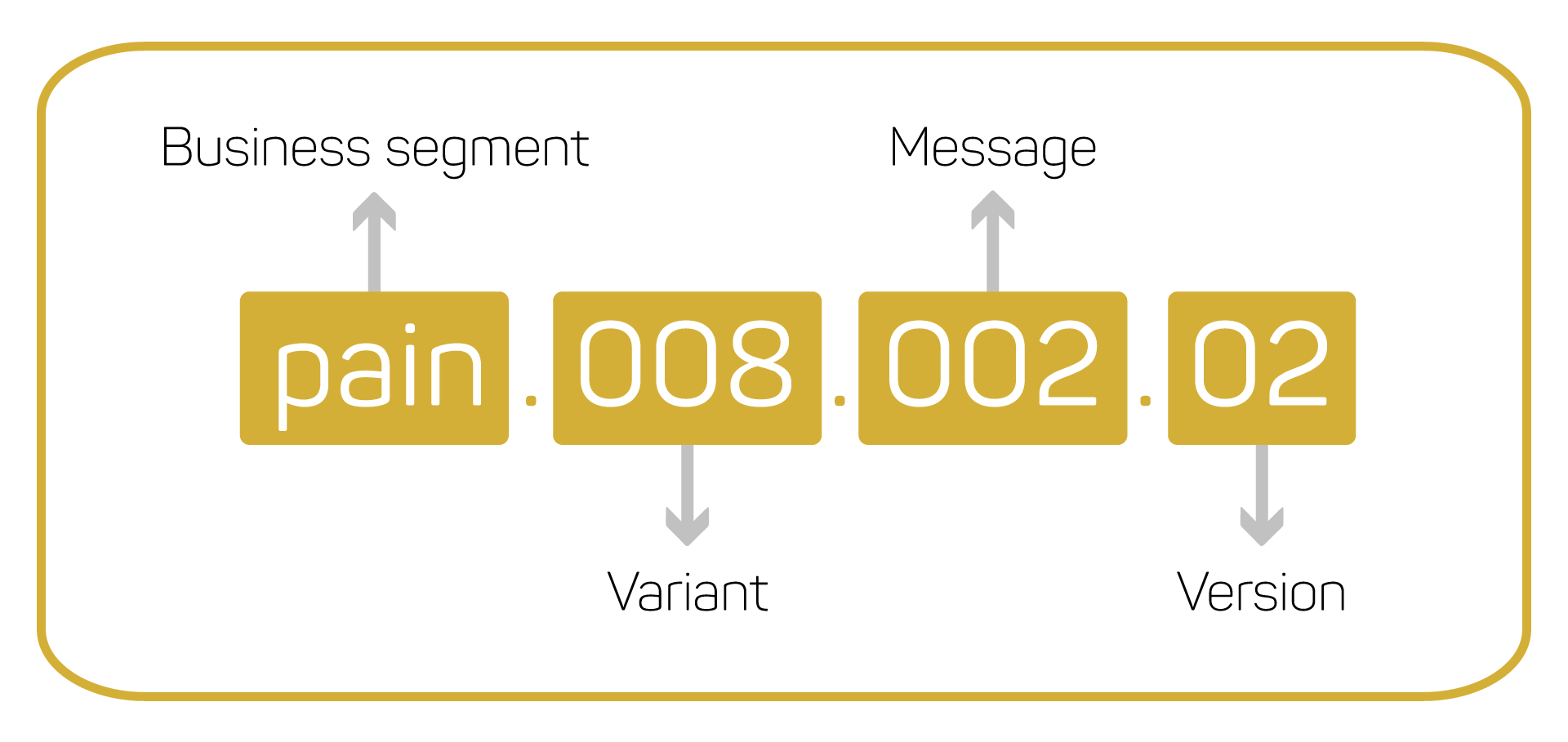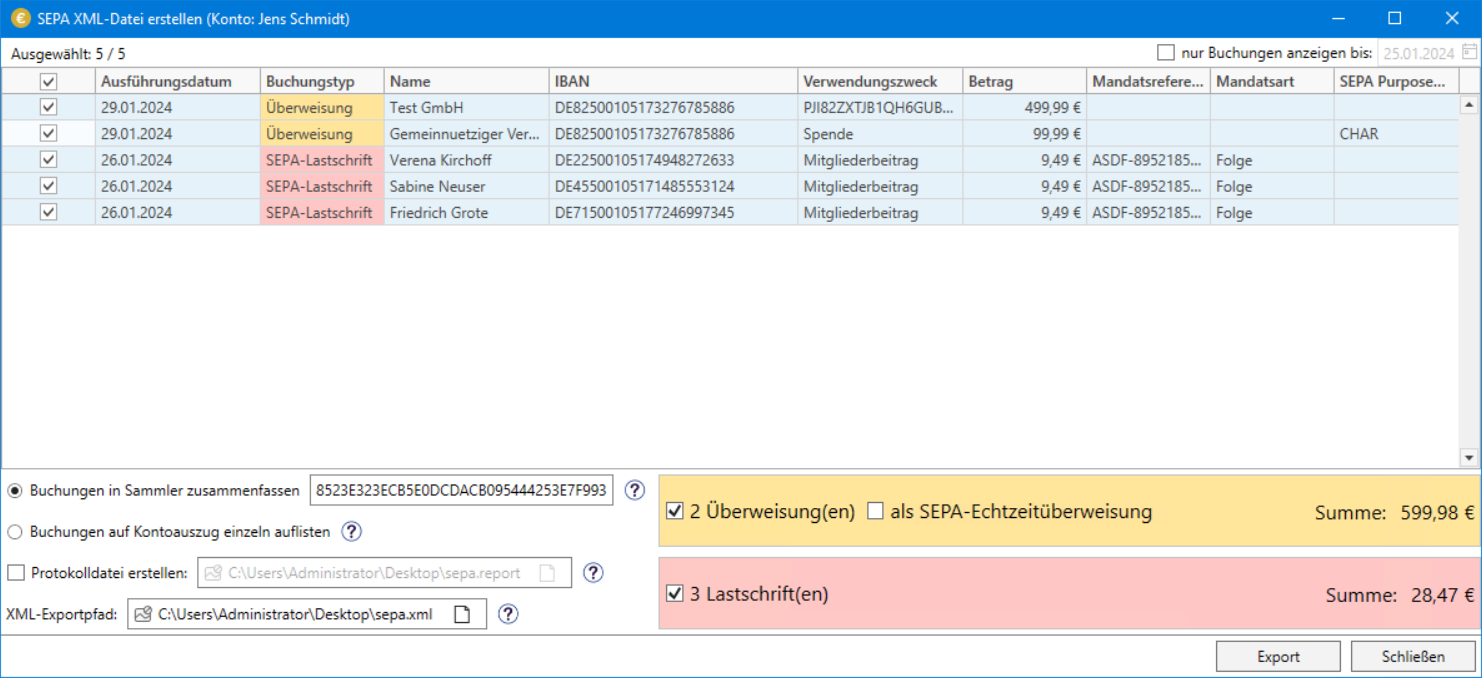Powerful PAINConverter
With SEPA-Transfer you can easily convert your SEPA XML files (according to ISO20022) between the different PAIN subformats. This way you are flexible if your bank works with a different PAIN subformat than you. Our powerful PAINConverter is the solution.
How our PAINConverter works
SEPA-Transfer quickly converts your SEPA XML files into another PAIN format and thus functions as a PAIN converter.
Import from different file formats
Import your files in the pain formats pain.001.001.02, pain.001.002.03 or pain.001.003.03 (credit transfers) as well as pain.008.002.02 and pain.008.003.02 (direct debits).
You can also easily import your payment data from Excel or CSV file.
Export with new pain format
Then use SEPA Transfer to export XML files in the desired pain formats pain.001.001.03 or pain.008.001.02.
Alternatively, you can also forward SEPA payments directly to the bank in a FinTS-compliant bundle.
Try it out for yourself: Test SEPA Transfer 30 days free of charge (without registration!).
What is the SEPA PAIN fromat?
For the communication between customer and bank, the message type PAIN format is relevant, which is part of the comprehensive ISO 20022 standard. Here there are the formats pain.001 for credit transfers and pain.008 for direct debits.
The name of the format is supplemented by a version number. Since 2016, the versions pain.001.001.03 for credit transfers and pain.008.001.02 for direct debits are valid.
The SEPA XML format explained
SEPA XML is a uniform file format that is mandatory for credit transfers and direct debits in the European payments area (SEPA). In doing so, the SEPA XML format helps to standardize and simplify payment transactions throughout Europe by structuring information and data according to a defined standard.
The same format is also used for EBICS, a multibank-capable standard for the transmission of payment transaction data via the Internet.
How to create SEPA XML files
Banks require payment data in SEPA XML format in order to process them. The format is intended for exchange between computer systems and cannot be meaningfully created without software support.
With SEPA-Transfer, we offer an easy way to convert payment data from various sources into SEPA XML. To do this, create your bookings for a SEPA Credit Transfer or SEPA Direct Debit and then select the operation "Create SEPA XML file" in the "Import/Export" ribbon.
Next, a window will open where you can once again get a complete overview of your bookings and specify the file path for your XML export.
With one click you can then use SEPA-Transfer to create your payment data in SEPA XML format.
How to convert Excel to SEPA XML?
Do you already keep your payment-related data in an Excel file like .xlsx or in a CSV file? You can easily convert the data from Excel to SEPA XML with SEPA-Transfer.
Click on the operation "Import Excel file" under "Import/Export", select the Excel file and let the import wizard guide you through the data import. After the successful import, you can then perform an export as SEPA XML directly via the wizard. Alternatively, you can also follow the path described above to export as XML.
The Excel import also helps to create collective payments. In addition to the import of Excel files, you can also import payment data directly from your database with the Enterprise Edition.
Try SEPA-Transfer yourself
Try SEPA Transfer for yourself with our free 30-day trial.

SEPA-Transfer Small Business Edition