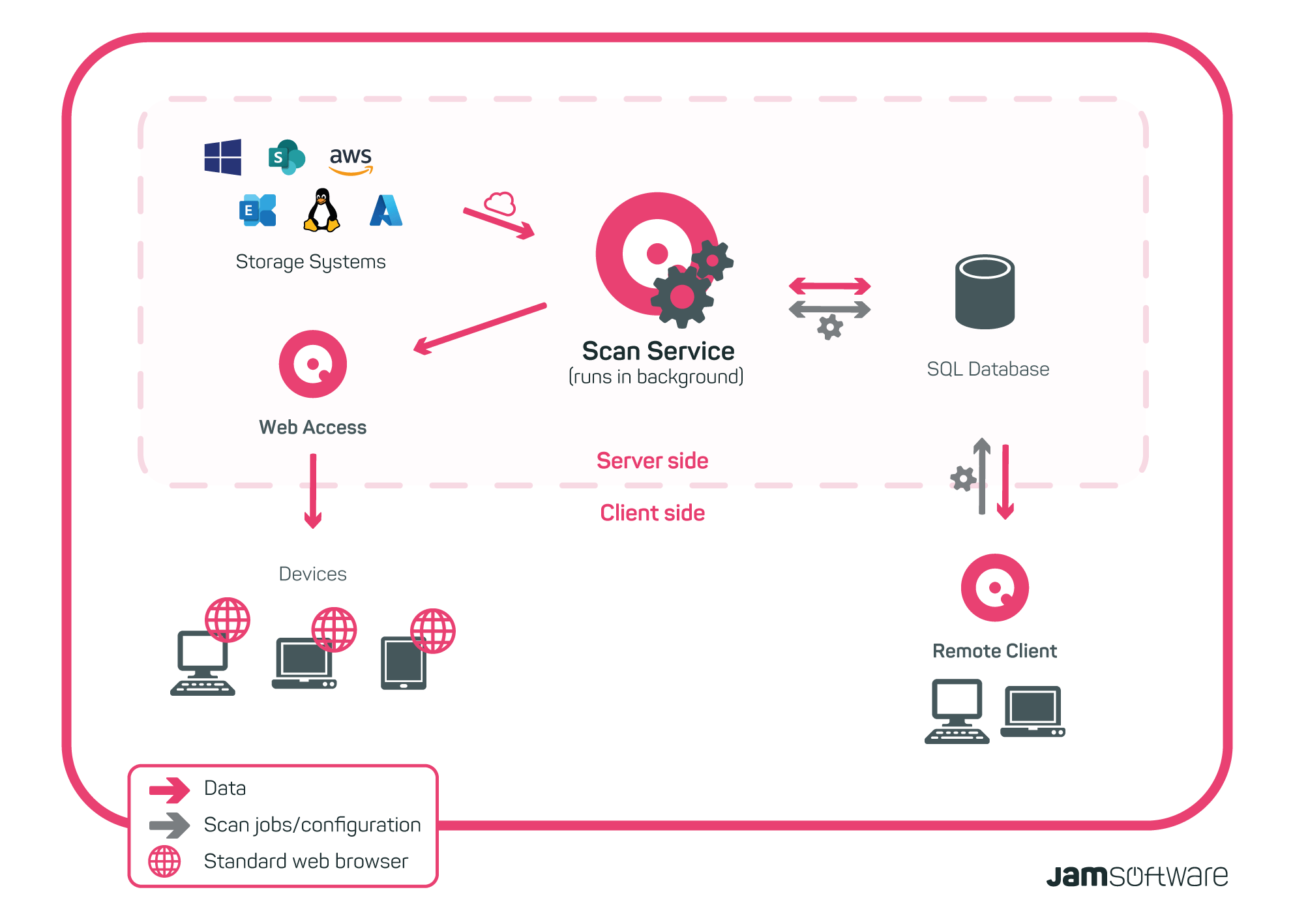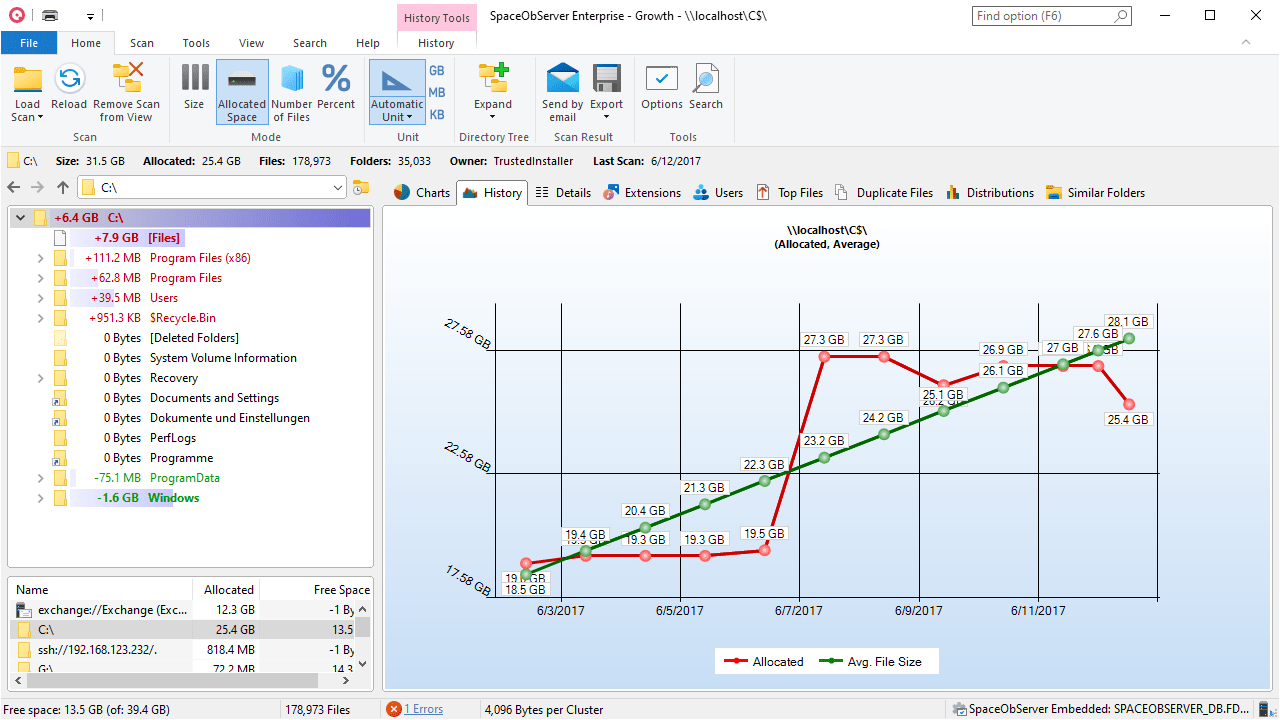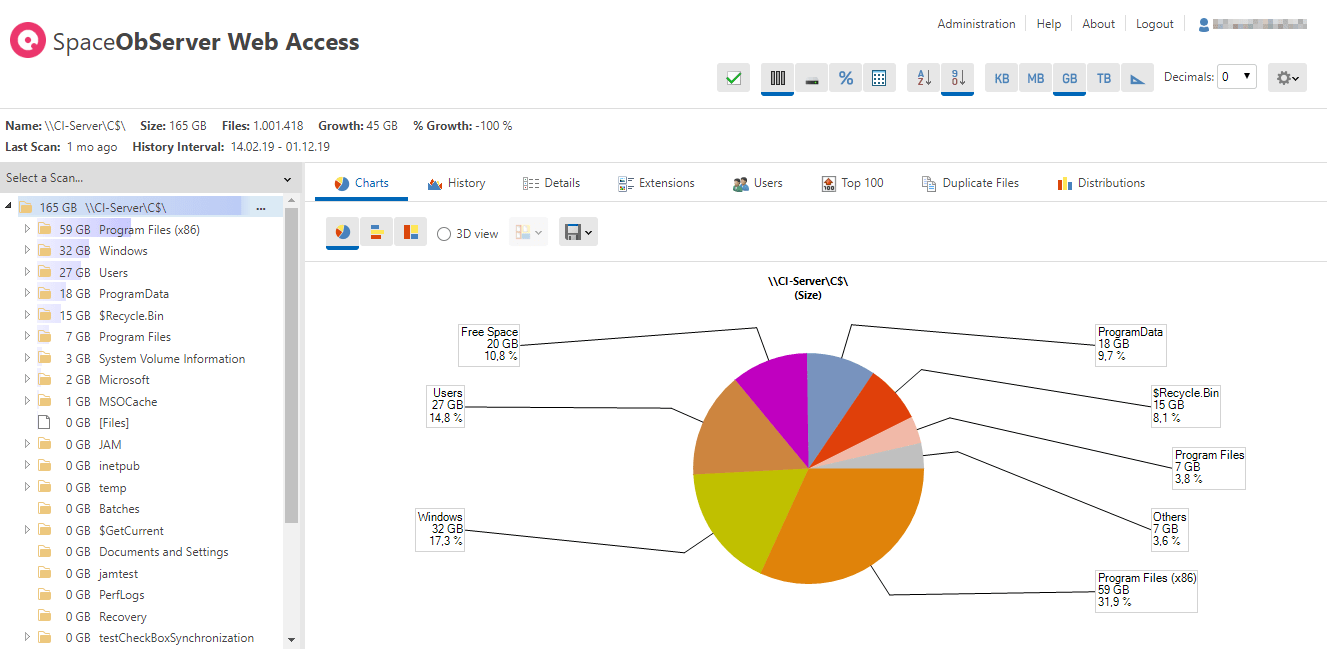How SpaceObServer works
SpaceObServer makes storage management easy. Its powerful Scan Service and easy-to-use desktop app make keeping track of your digital storage effortless. But how does it work?
SpaceObServer Scan Service
The Scan Service is the heart of SpaceObServer. Running in the background, it quietly and efficiently tracks your storage.
The Scan Service stores everything in a database, ensuring that you have quick access to all your data at all times.
What's more, it can scan network drives without any additional software on your servers.
Accessing results
The SpaceObServer desktop app makes data easy to understand.
With the Look&Feel of the Windows File Explorer, it's intuitive and cuts through the clutter to show you exactly what you need to know about your storage.
To ensure you're never out of touch with your data, we also offer a Client Access add-on that lets you access and configure your storage insights from the PC of your administrators.
With Web Access for SpaceObServer, it is also possible to access scan results via the web browser from any device you want.
For example, you can give departments other than IT easy access to the available scan data.